Setup R integration
Table Of Contents

1.74.x+
This guide was written for JIPipe version 1.74.0 or newer
Quick setup
JIPipe features an (experimental and still under heavy development) integration of the R script language. This software is not part of ImageJ and its update site ecosystem and thus requires additional installation steps. These steps are generally only necessary if JIPipe notifies you about the missing installation of the third-party software.
MacOS/Linux: If you are using Linux or MacOS, JIPipe should automatically detected the installed R version by searching for
It thus should be sufficient to just install R (Ubuntu/Debian:
/usr/bin/R and /usr/bin/RScript (Since JIPipe 1.74.x also /usr/local/bin/R and /usr/local/bin/RScript).It thus should be sufficient to just install R (Ubuntu/Debian:
sudo apt install r-base, MacOS: https://www.r-project.org (for example via the RStudio mirror)). If the paths of these binaries is different, please configure the R integration manually (see below).
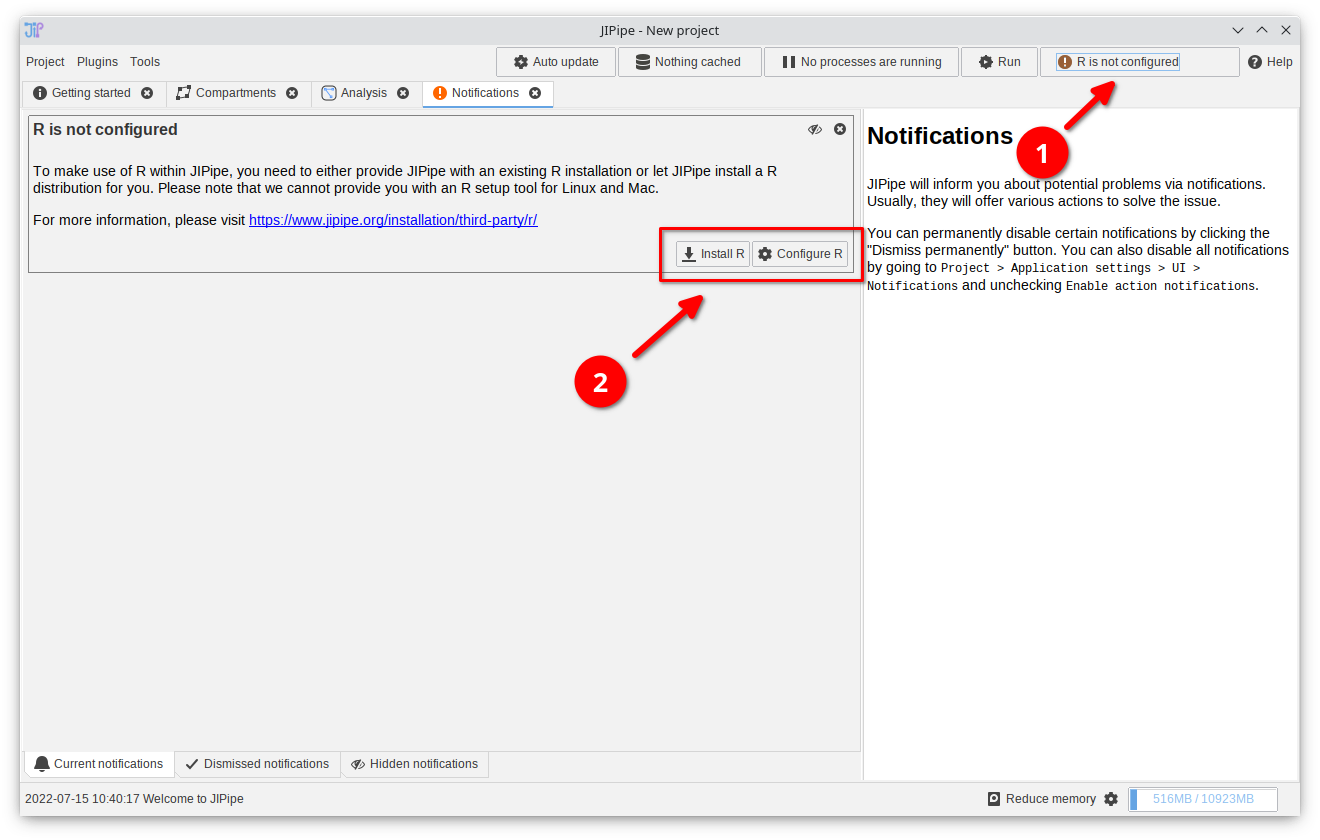
Notification: R not configured
If R is missing, you will be notified on opening the application. Click the notifications button and select the "Install R" option (if available) and follow the instructions or choose "Configure R"
If "Install R" is not available or if you wish to select an existing installation of R, please follow the instructions below.
You can always change the R environment by navigating to
Project > Application settings > Extensions > R integration if you clicked away the notification or if you want to make further changes.
Manual configuration of the R integration
Please ensure that R is installed on your system.
- Windows/MacOS: Download R from https://www.r-project.org (for example via the RStudio mirror). Installing RStudio is not sufficient.
- Linux: Install the appropriate package(s) (Ubuntu/Debian:
sudo apt install r-base) or obtain a package from https://www.r-project.org (for example via the RStudio mirror)
Windows: Installing RStudio is not sufficient. Its distribution of R does not include the necessary executables.
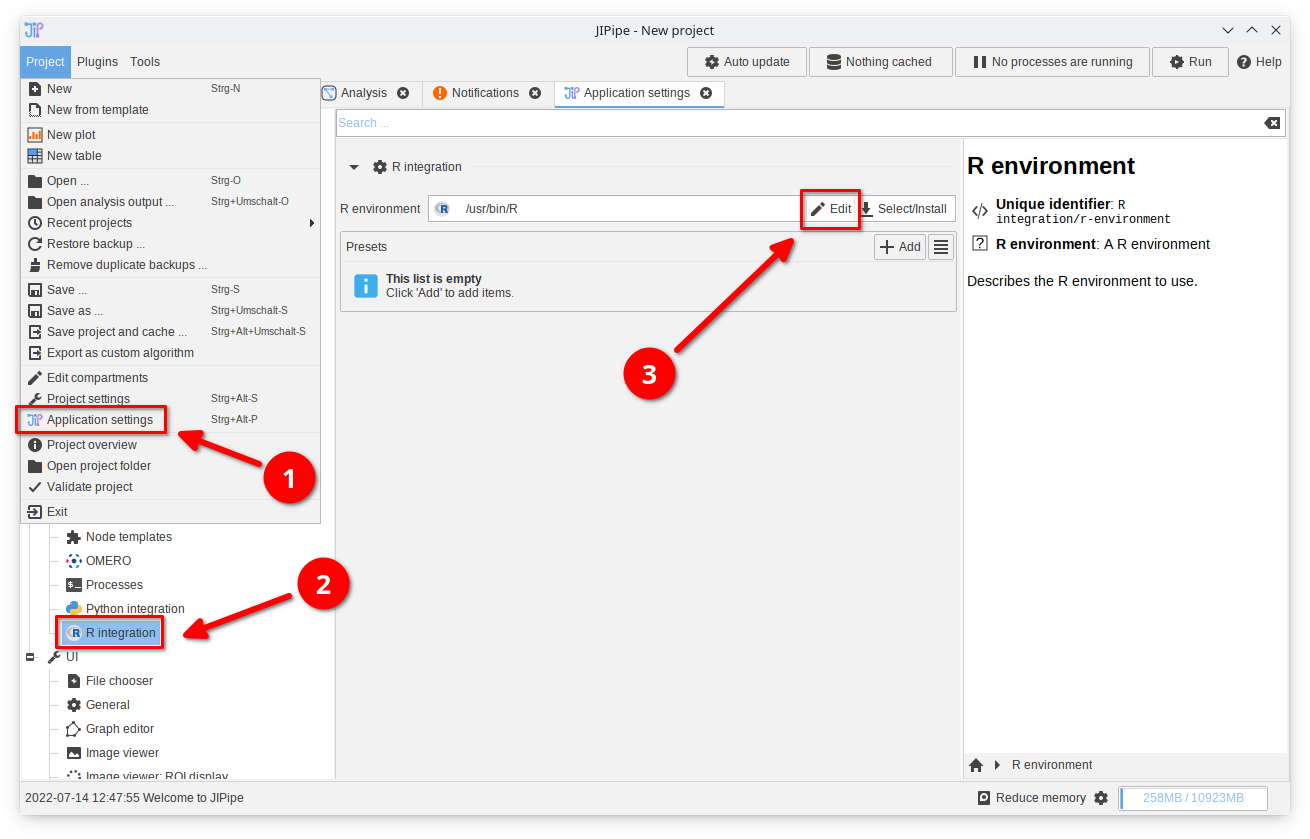
1. Open the R integration settings
Unless you clicked "Configure R" in the notification panel, navigate toProject > Application settings > Extensions > R integration.
Click the "Edit" button in the "R environment" setting.
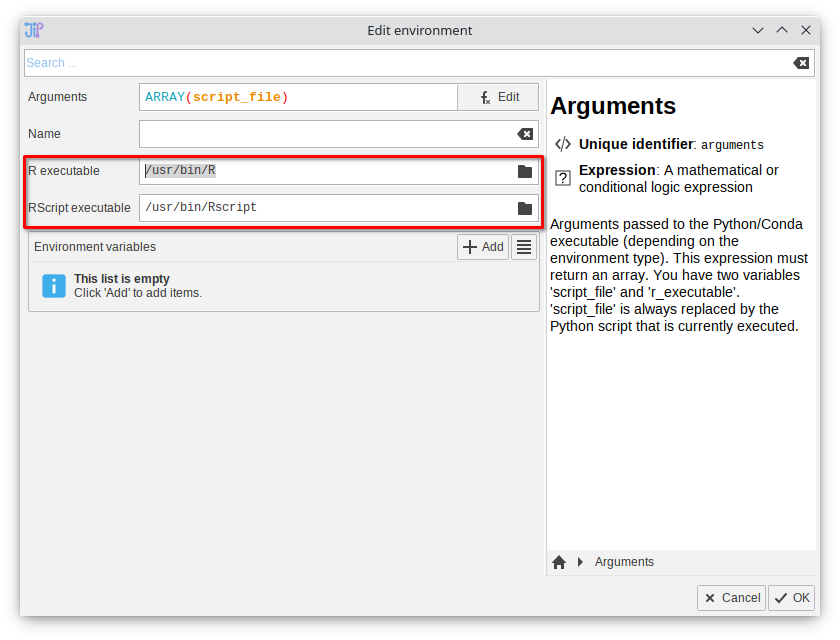
2. Provide the R executables
Provide the path to the R executable and the RScript executable. Common locations are:- Windows:
C:/Program Files/R/R-4.2.1/bin/R.exeandC:/Program Files/R/R-4.2.1/bin/RScript.exe(adapt to the installed R version) - Linux:
/usr/bin/Rand/usr/bin/RScript - MacOS:
/usr/local/bin/Rand/usr/local/bin/RScript
