Changing the temporary directory
Shows how to change the temporary directory used for various operations

1.74.x+
This guide was written for JIPipe version 1.74.0 or newer
👉 JIPipe uses a temporary directory to store various data, including downloads, and results generated by the Run & show results function
👉 Depending on the system configuration, the predefined directory might have insufficient space.
👉 This guide will show how to change the temporary directory to a folder of your own choice
Table Of Contents
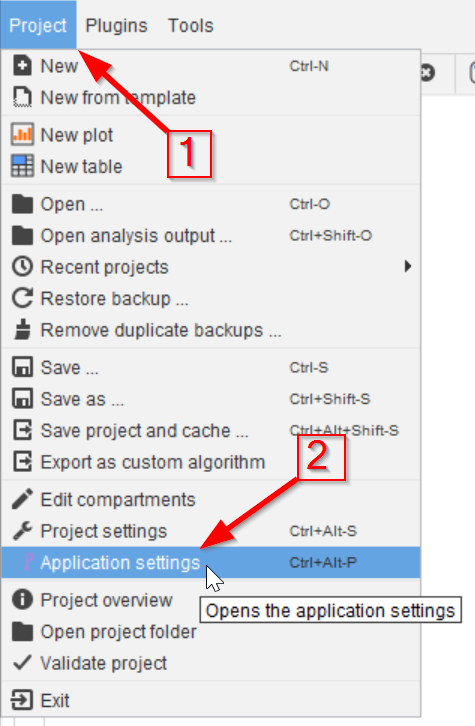
Step 1
Navigate to the Project menu (red arrow 1), followed by the Applications settings option (red arrow 2).
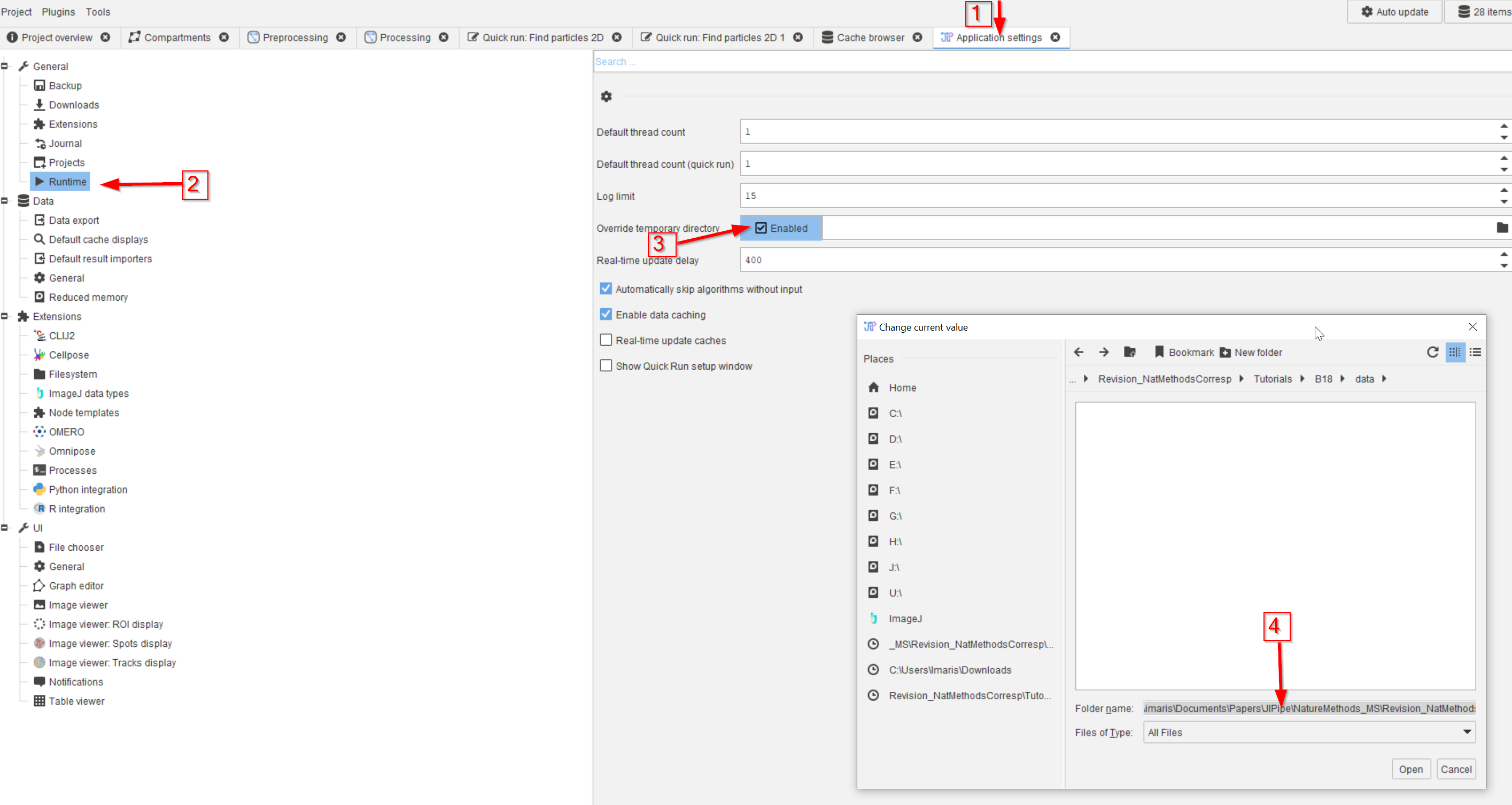
Step 2
Choose Runtime (red arrow 2), activate the Override temporary directory (red arrow 3), and select/create a new target directory (red arrow 4) for the temporary result files.
The settings are automatically saved.
