Third party software
JIPipe relies on additional third-party software to provide some functionality. This includes the integration of Python, R, and Cellpose. At the first start, these are not known to JIPipe, which in return will notify about these issues.
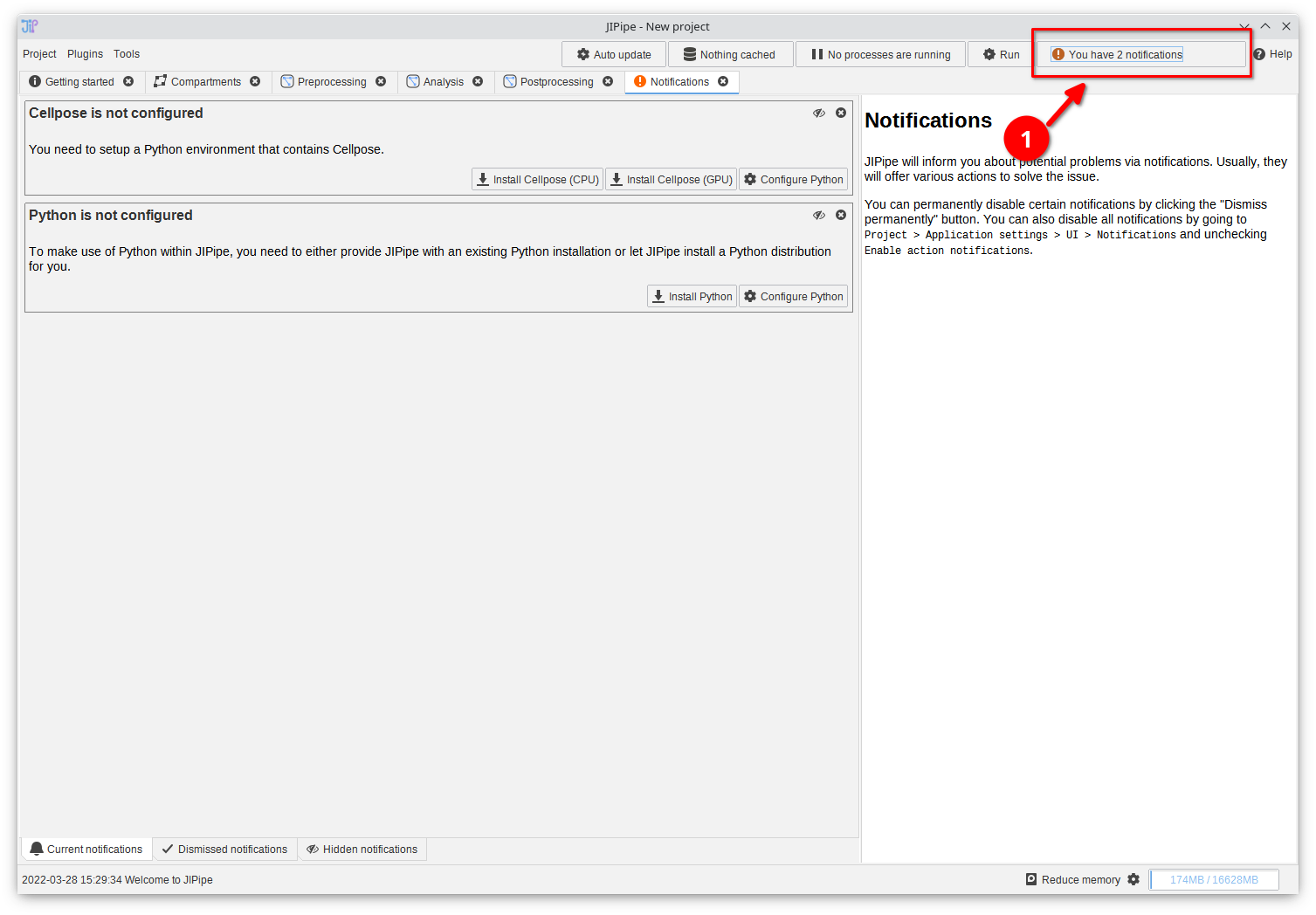
Notifications panel
JIPipe will show a notification for each missing third-party software.- To open the notifications tab, click the blinking notification button at the top right.
- You will be offered various options to resolve each notification:
- You can dismiss it temporarily by clicking
- You can dismiss it permanently by clicking . You can undo this by going to the "Hidden notifications" tab.
- You can apply a notification-related action (e.g., installation of a Python environment)
Installation guides
Explains the setup of JIPipe’s Cellpose integration
Explains the setup of JIPipe’s Cellpose integration
Explains the setup of JIPipe’s Python integration
Explains the setup of JIPipe’s R integration
