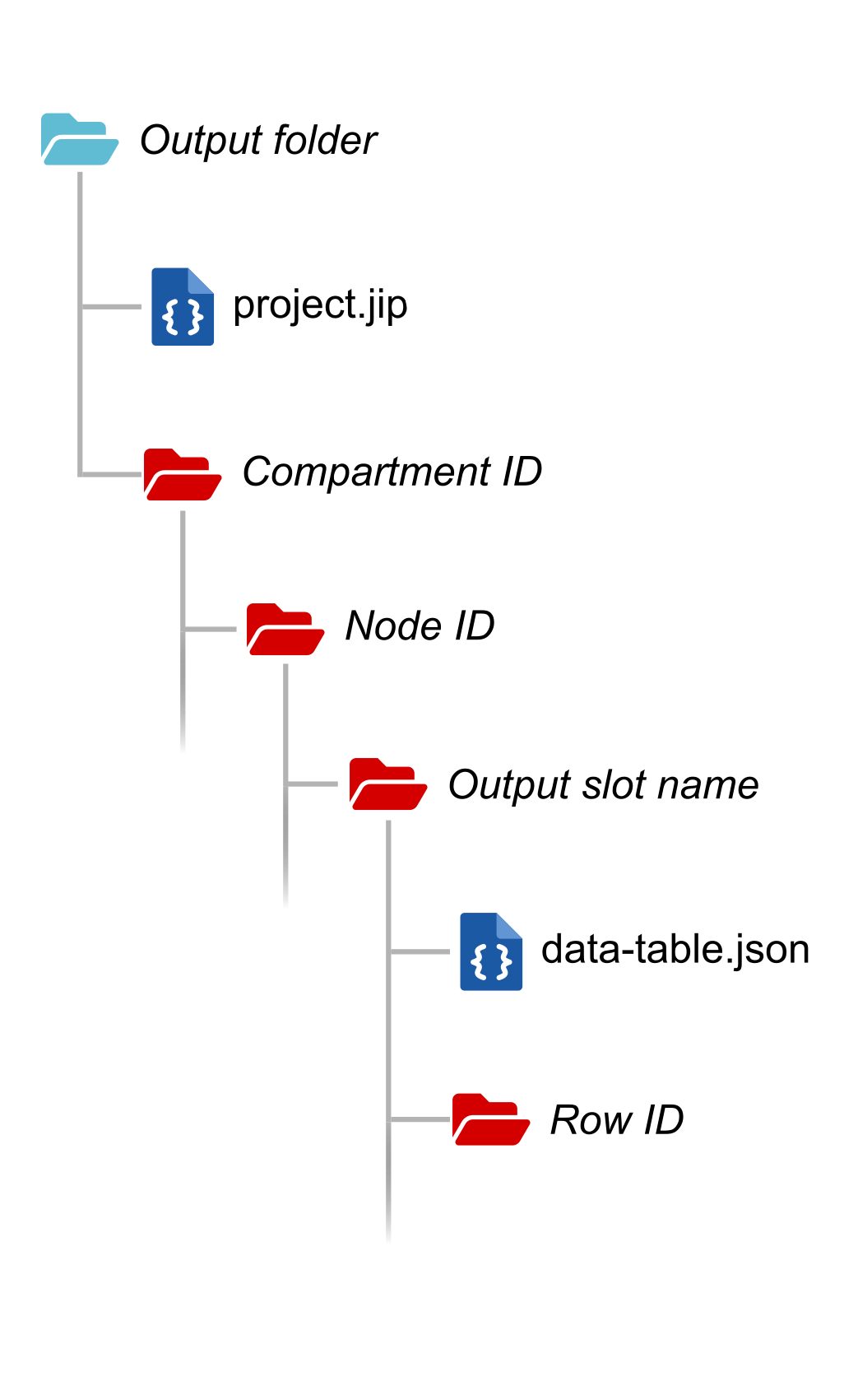Use results in external software
JIPipe stores outputs in a standardized format that can be easily read with third-party software.
The output folder of always contains a file project.jip, which is the project that generated the output.
This folder contains sub-folders named according to the graph compartment. The ID is the unique ID of the graph compartment
and can be looked up in the project.jip file or the compartment graph editor.
Each of these compartment folders contains a set of additional sub-folders based on unique ID of the node (also visible in the graph editor).
A node folder contains a set of folders, one for each output slot. This folder may be empty if JIPipe is instructed to not save the output slot.
Each slot folder contains a metadata file data-table.json that contains information about all stored outputs,
including the data type and annotations. The metadata is also usually available as data-table.csv file that can be
read more easily. The folder contains sub-folders with numeric names that correspond to the table rows. The contents of
each of these folders is determined by the standardized storage format of the data type (true-data-type in the data table).
You can open existing project folders in JIPipe. Just go to Project > Open analysis output and select the folder that contains the project.jip file.
We recommend to always copy the whole project folder. This will ensure the highest reproducibility.
Slot output folders are used beyond result analysis for importing/exporting cache states and to communicate with external applications like Python or R. Only the JSON file carries the metadata.
A description of the contents of a table row folder can be viewed in the data type compendium (help menu).