Running a single node
As an additional option to running the whole pipeline, JIPipe also allows you to run the workflow only up to the selected node. The most convenient way to run a single node can be accessed by clicking the green play button that is located inside each node.
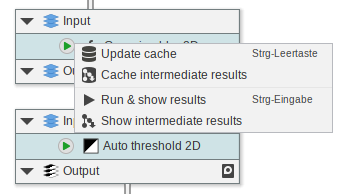
Here you will find following options:
- Update cache: Runs the pipeline up until the selected node. The result of the selected node will be stored inside a memory cache, which can be reviewed in the Cache browser tab (see below)
- Cache intermediate results: Runs the pipeline up until the selected node. The result of the node and the ones of intermediate steps are stored inside the cache.
- Run & show results: Runs the pipeline up until the selected node. The result of the node is stored on the hard drive. We recommend this option if you have limited memory.
- Show intermediate results: Runs the pipeline up until the selected node. The result of the node *and the ones of intermediate steps are stored on the hard drive.
These operations can also be accessed by selecting the Quick Run tab in the properties panel:
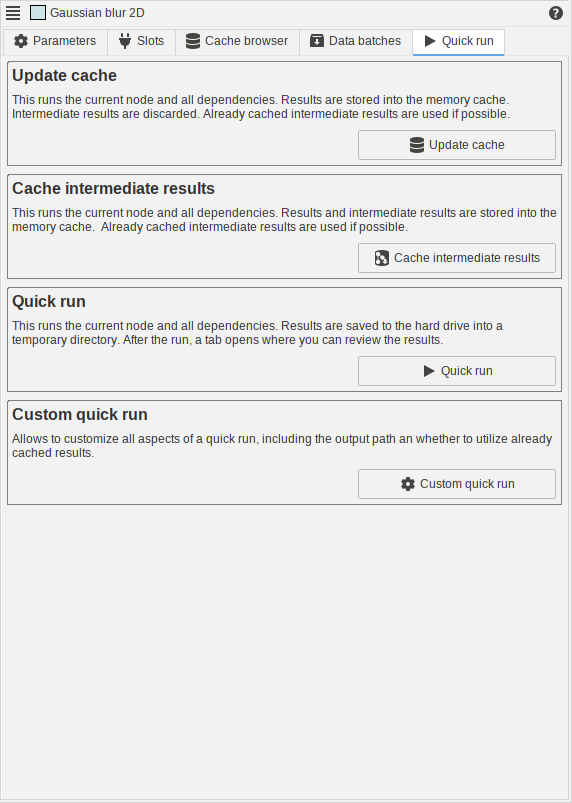
Here you can also create a custom quick run that comes with additional settings, including the number of threads, the output folder, and how the cache is utilized.
