Running the whole pipeline
JIPipe stores its results in a user-defined output folder. After clicking
Run (located at the top right corner of a project window)
JIPipe will query the output folder from you.
You can also generate a random folder that will be located on your operating system’s temporary directory
by clicking the ![]() button.
button.
After confirming the settings by clicking Run now, JIPipe will start processing the pipeline.
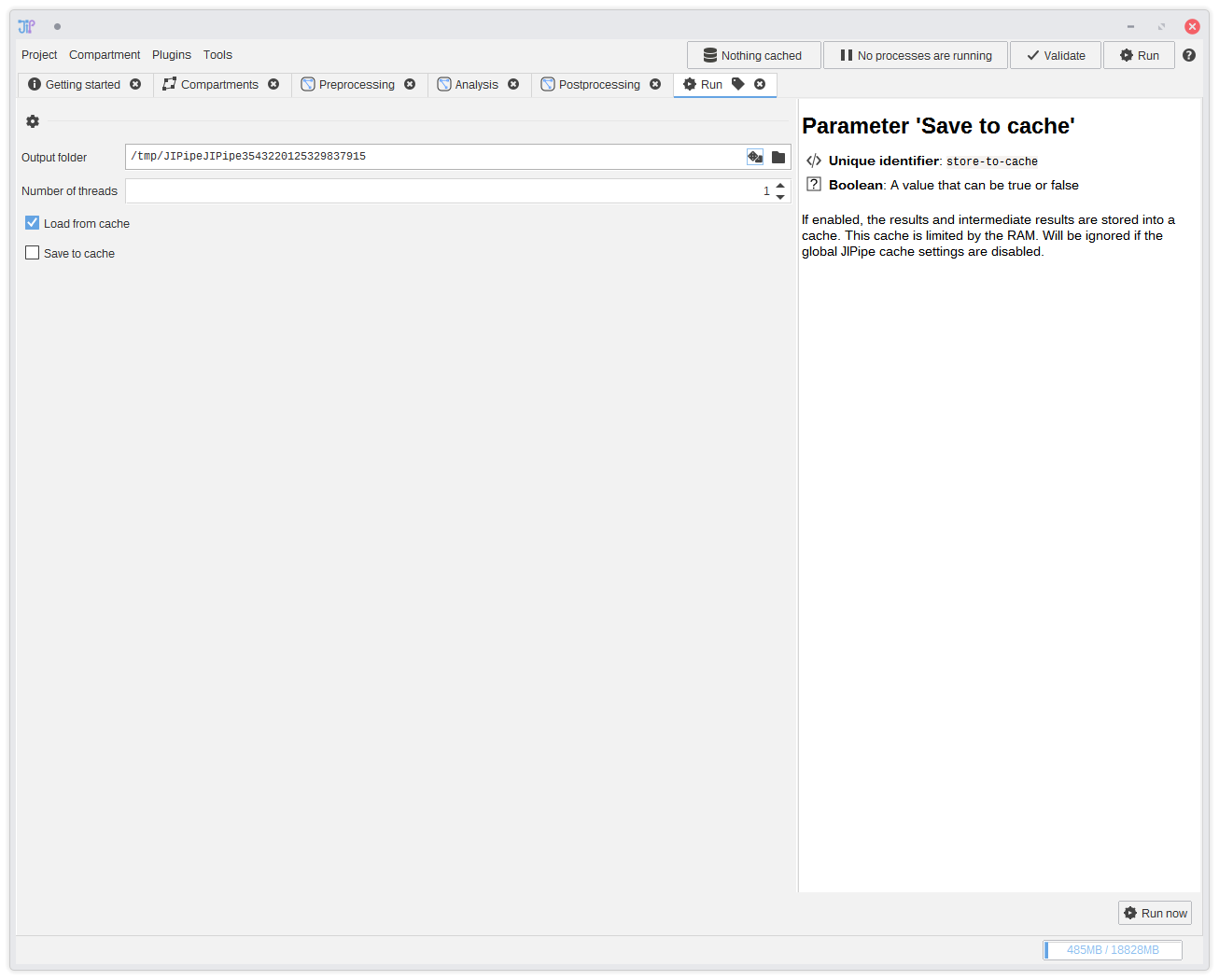
You can have as many runs as you want. Runs will not execute in parallel, but be scheduled to wait until the current run finishes.
The JIPipe output folder is automatically organized in a standardized way, so JIPipe can open a result folder. You find the “Open analysis output …” button in the “Project” menu.
