Loading node examples
Explains a feature that allows to load example parameters for specific nodes.

Please note that not all nodes come with prepackaged example configurations.
Table Of Contents
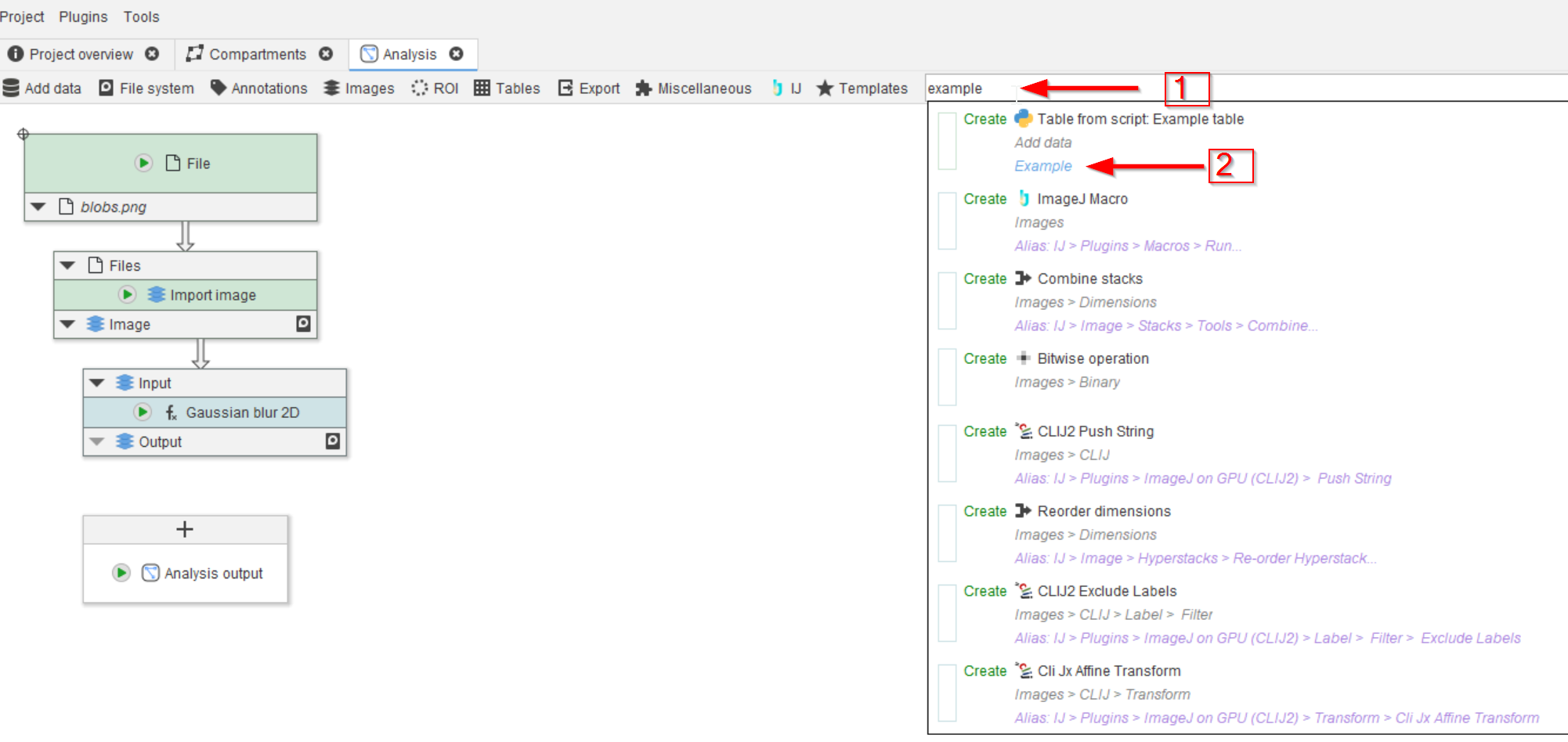
Step 1
Add a new node with prefilled example parameters of script is easy. Navigate to the main search bar and type in the word “example” (red arrow 1). Browse through the list and select the example that is need (red arrow 2). Please note that not all nodes are available as examples!
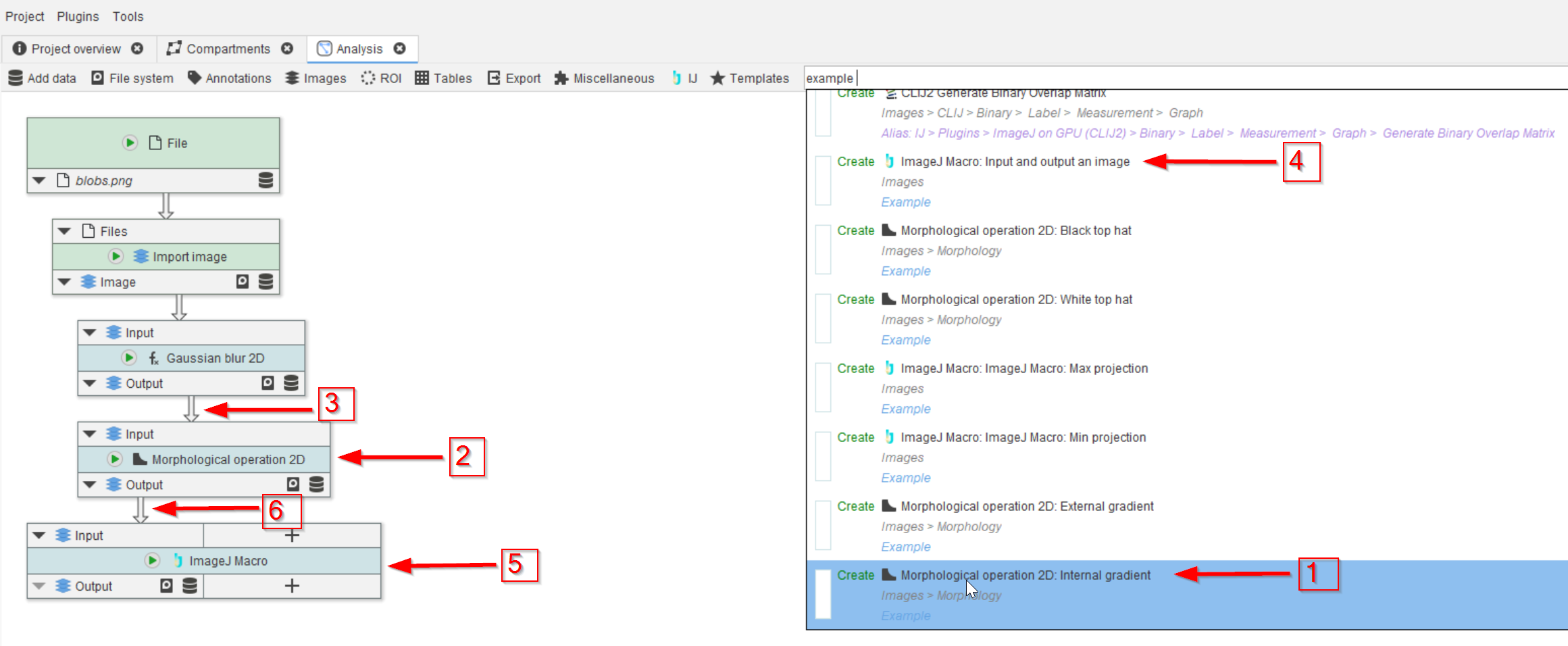
Step 2
Look for the example on Morphological operation 2D: internal gradient (red arrow 1), add it to the pipeline by dragging it on the GUI with the mouse (red arrow 2) and connect it to the previous node (red arrow 3). Now look for the example on ImageJ Macro: input and output an image (red arrow 4, drag it to the pipeline (red arrow 5) and connect it (red arrow 6).
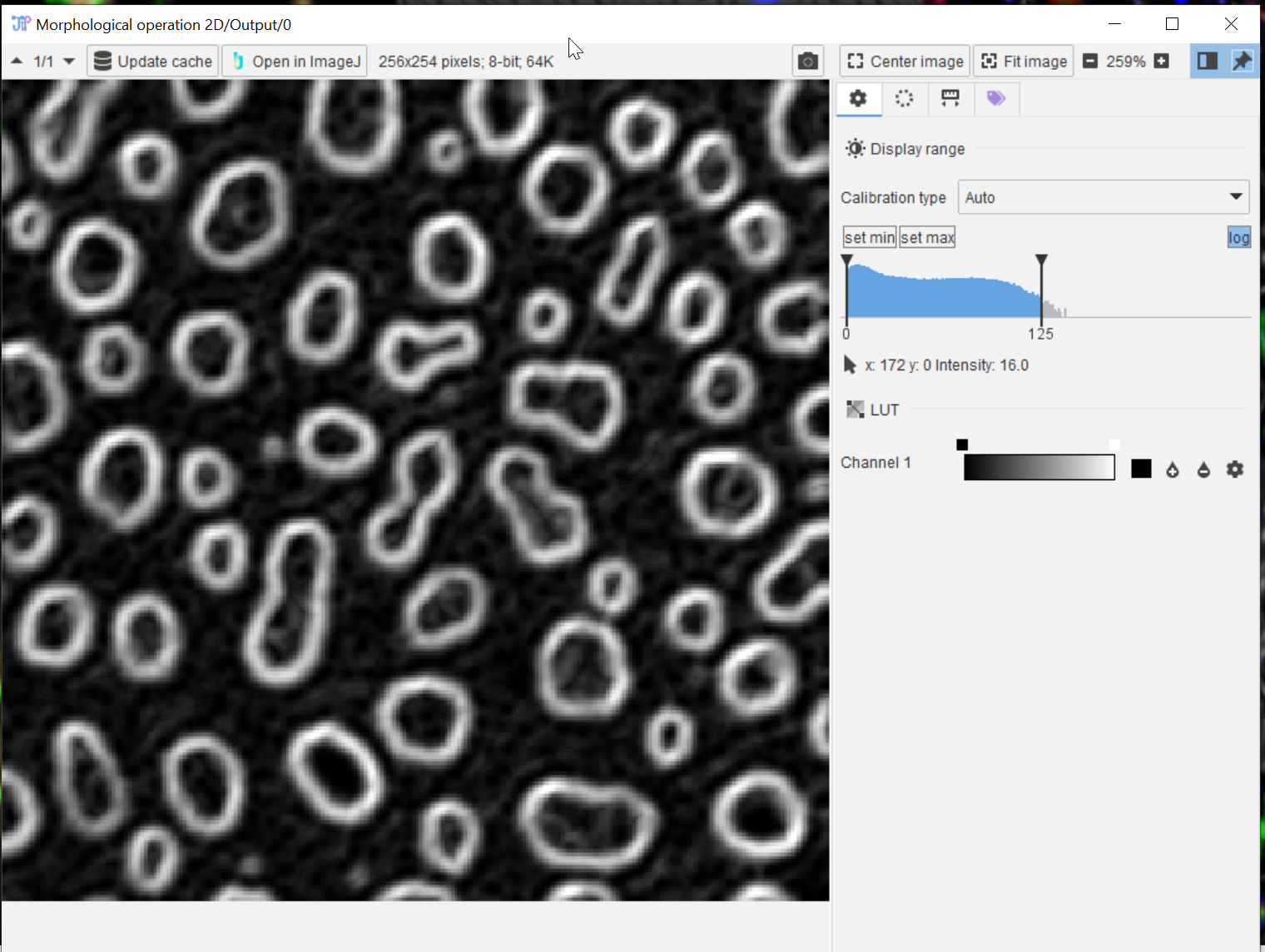
Step 3
Now run the project. The resulting image will be an outline of the blobs from the example image.
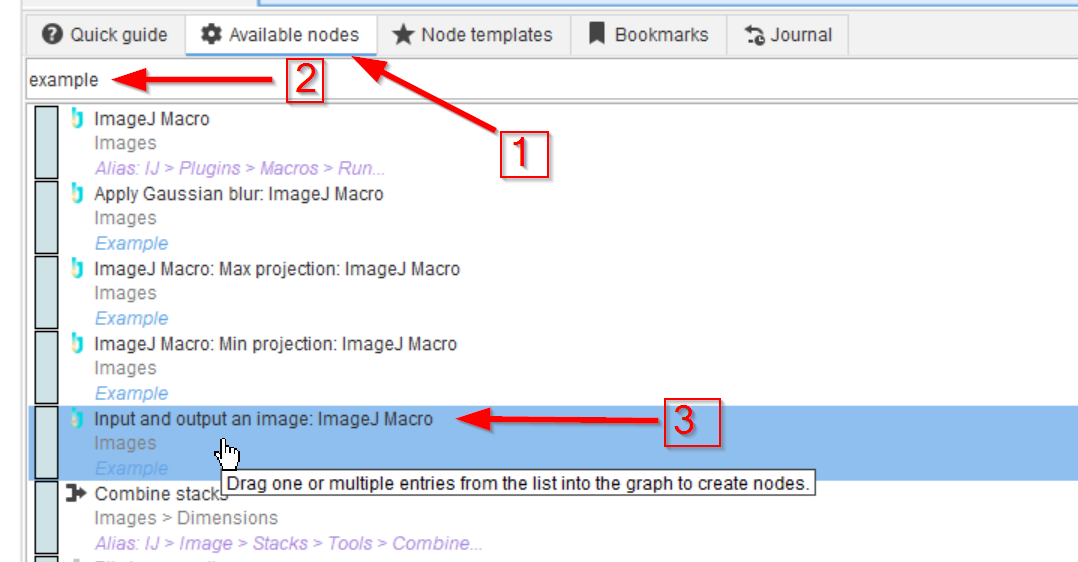
Step 4
Similarly, examples can be found by using the Available nodes tab (red arrow 1), typing in the search word (red arrow 2), and browsing thru and selecting the required example (red arrow 3).
