Opening a saved project
Guides through the process of loading a saved project.

1.74.x+
This guide was written for JIPipe version 1.74.0 or newer
Table Of Contents

Step 1
From the Project menu, select Recent projects, and choose one of the preexisting JIPipe file (red arrow 1 and red arrow 2).
If you have no recent projects, you can also navigate to Project > Open and select the *.jip file.
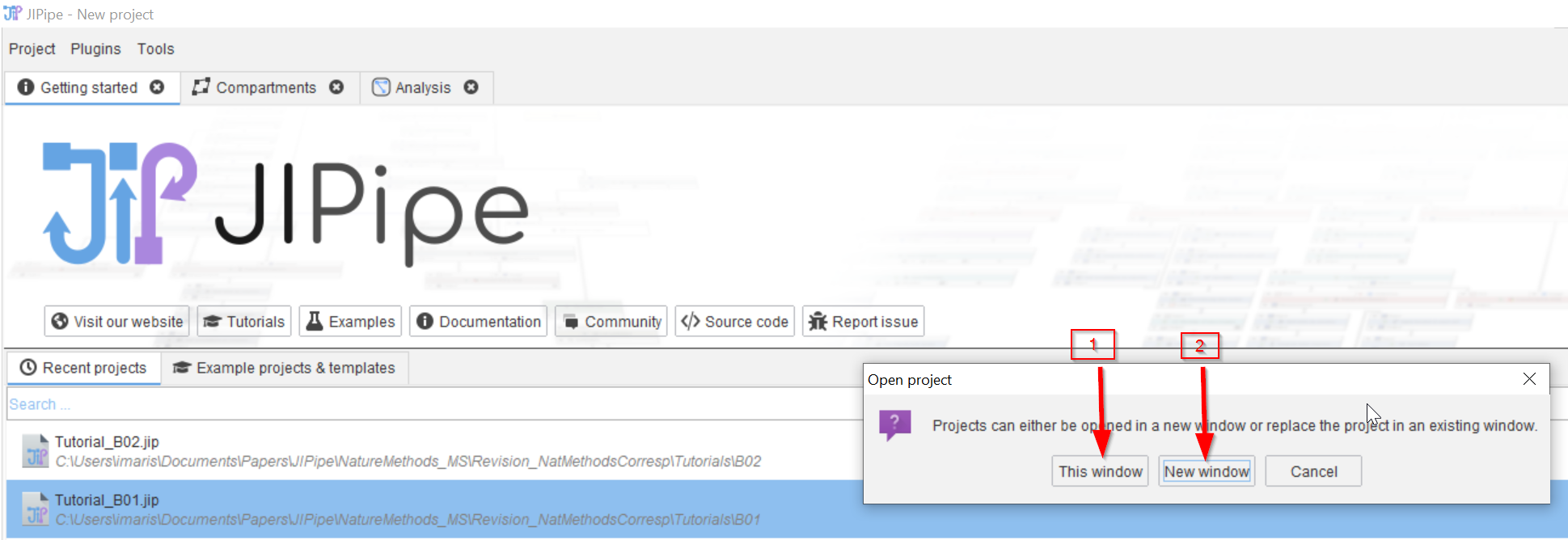
Step 2
Choose to open the existing project either in the current window, or in a new window.
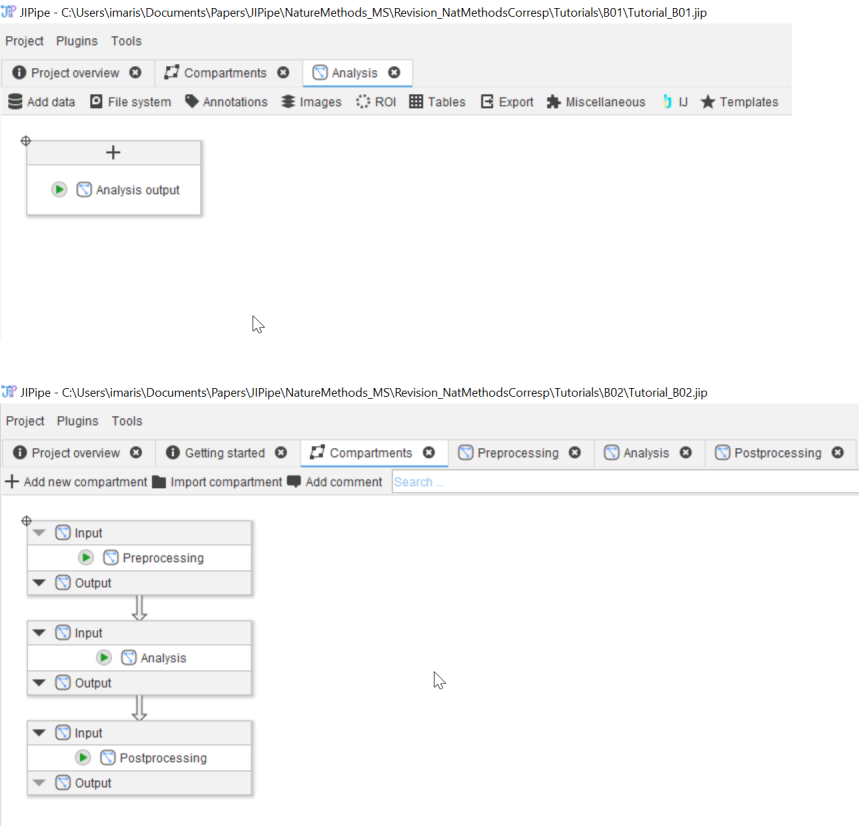
Step 3
Now the saved project will reopen, showing the compartment structure(s).
JIPipe will always attempt to restore the UI configuration (tabs etc.) that was present during the saving of the project.
