Highlights
Update to new Java 21 ImageJ
Fully redesigned theme
Support for export of Workflow RO-Crates
Improved author and affiliation metadata
Automated validation of environments (Python/Cellpose/R/…)
Cellpose 4
We finally added support for Cellpose 4 (Cellpose-SAM). To ensure backwards-compatibility, Cellpose 4.x is handled separately from Cellpose 2.x and 3.x, meaning that all your existing Cellpose-based pipelines are unaffected.
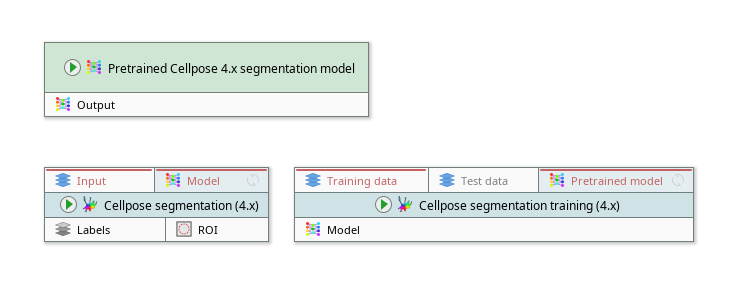
Customization and theme creation
The "Getting started" screen was slightly redesigned an now features a new "Customize JIPipe" button where you can quickly change the theme and also apply scaling settings (which will also apply to ImageJ). The customization tool is also present within the Tools menu.

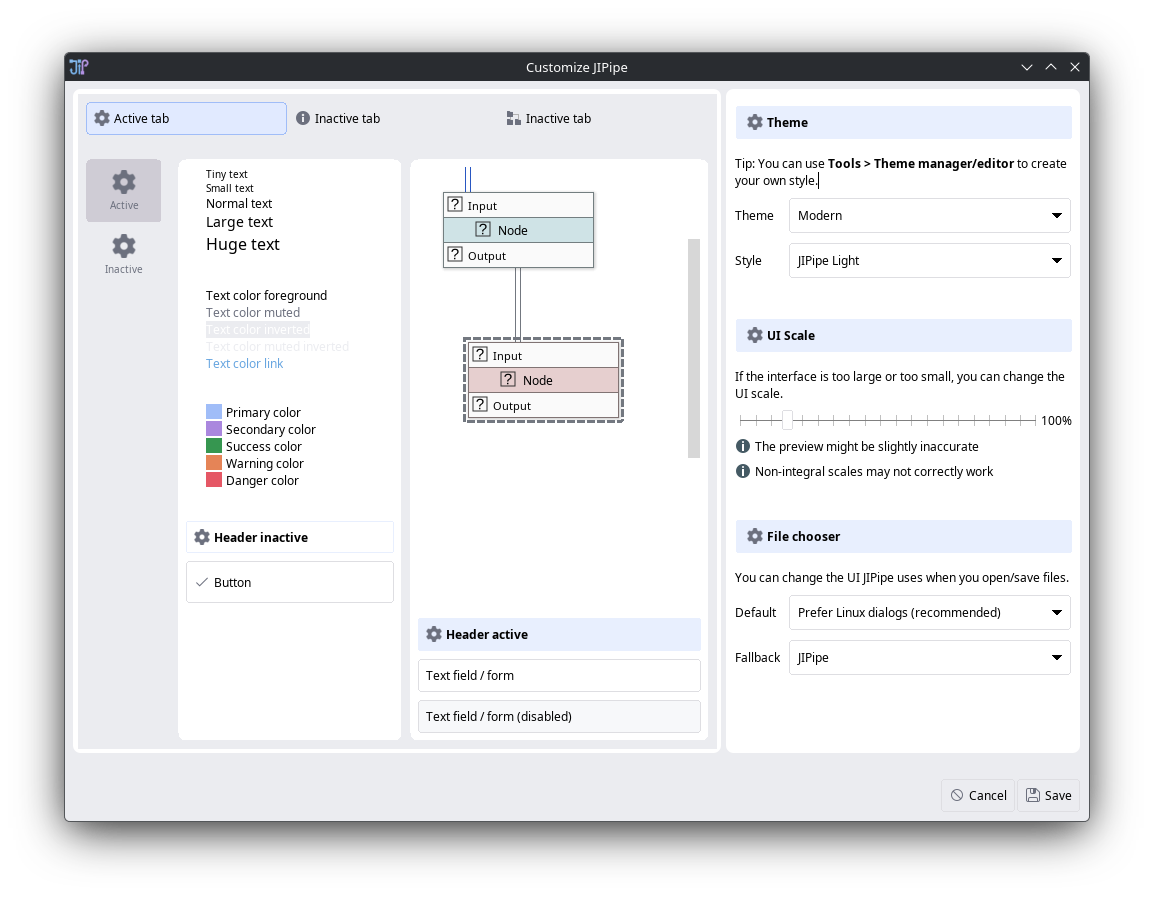
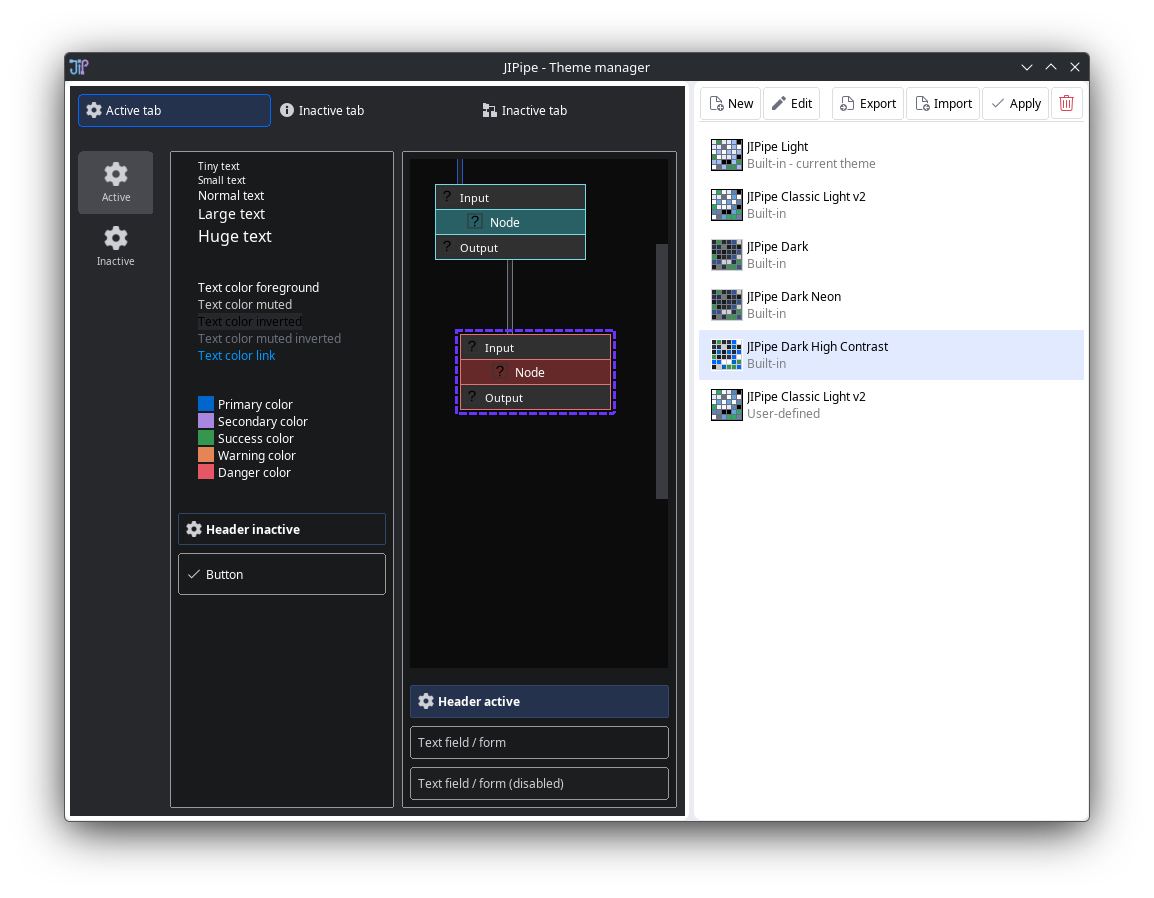
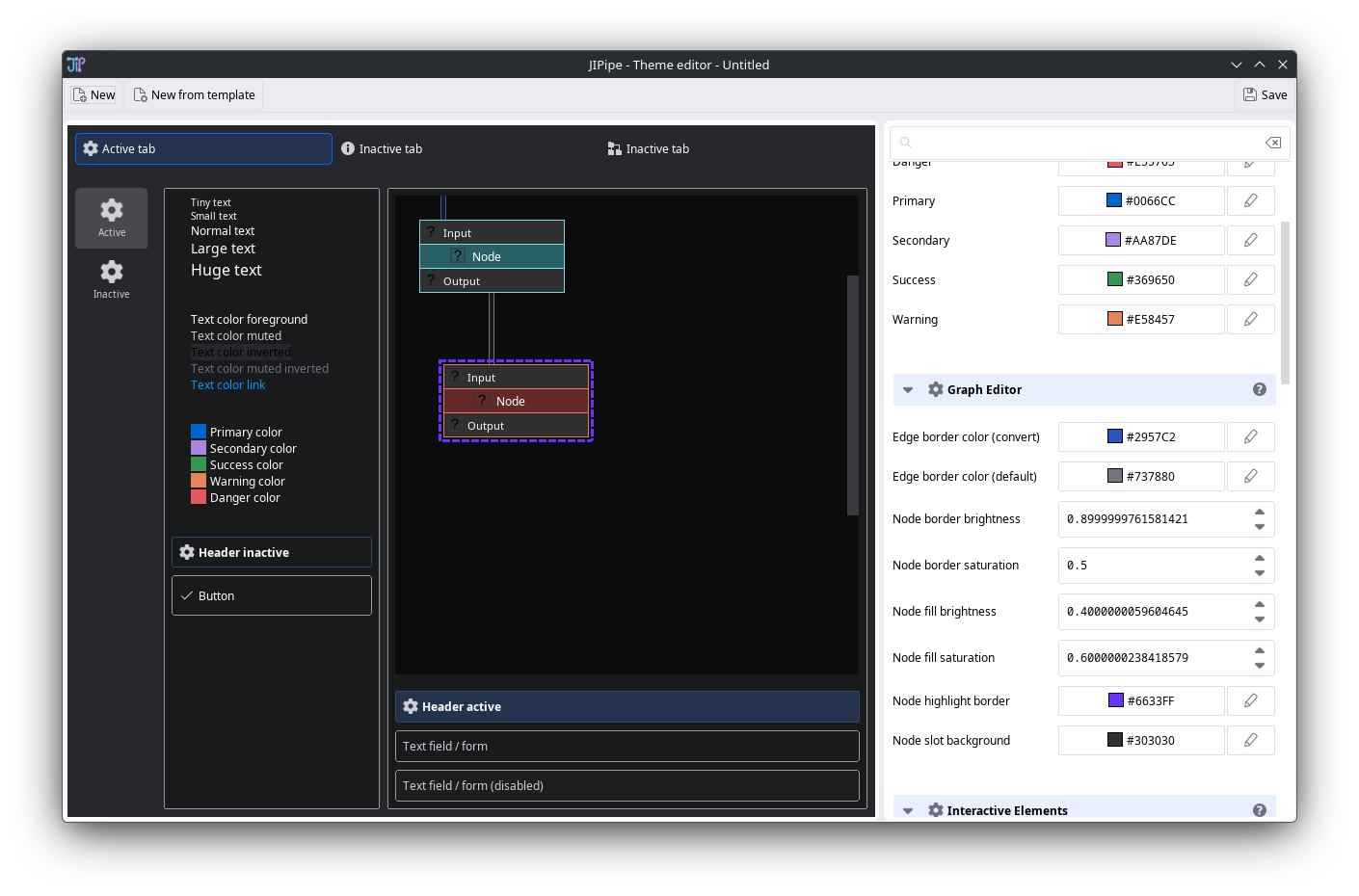
Tunnel nodes
We introduced a new type of node that will help you with organizing your pipelines: tunnel nodes.
Right-click an empty space and select the provided options to create tunnel entrances and exits.
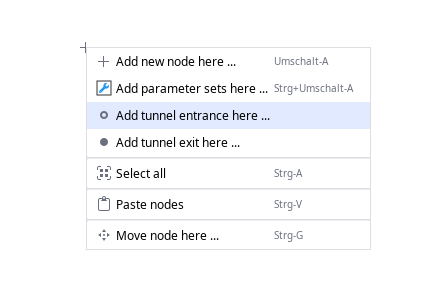
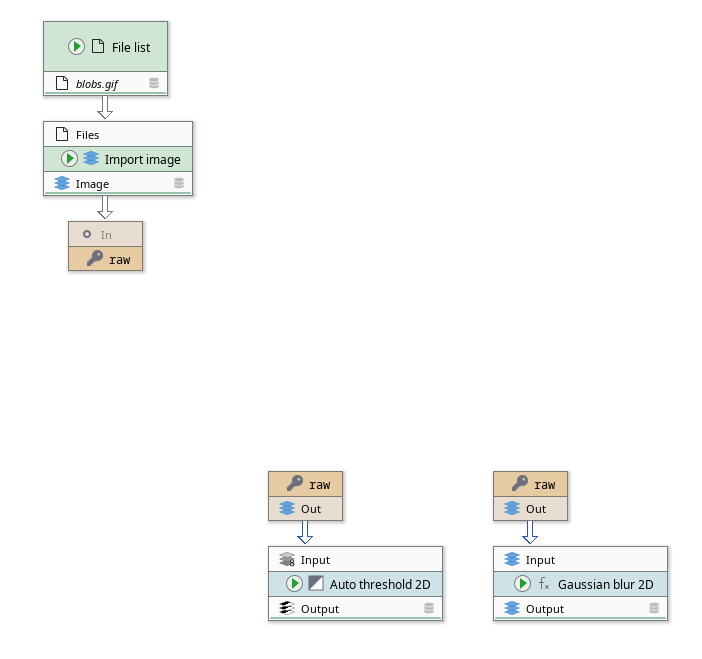
Edge management
Edges are now selectable instances within the workflow, i.e. you can select, delete, and copy-paste them. On selecting an edge, the inputs and outputs are permanently highlighted (until the edge is deselected), which will help with understanding a workflow's structure.
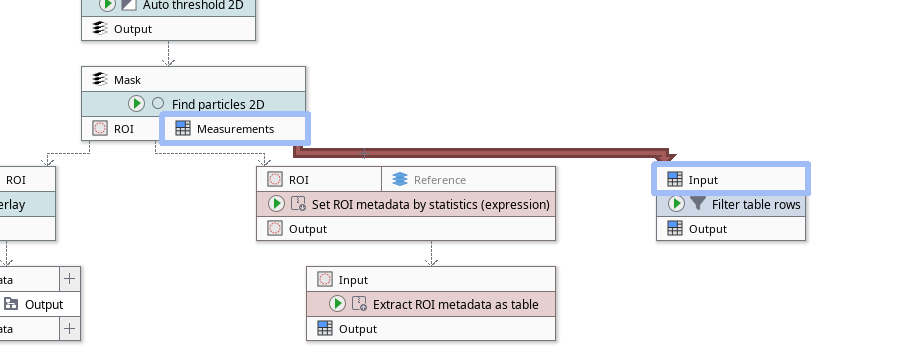
You can now add control points to edges to enhance the organization of your workflows. Just double-click the edge or right-click it and select the Add control point option. Control points can be individually moved and deleted. If you want to delete all control points of an edge, use the Clear control points option.
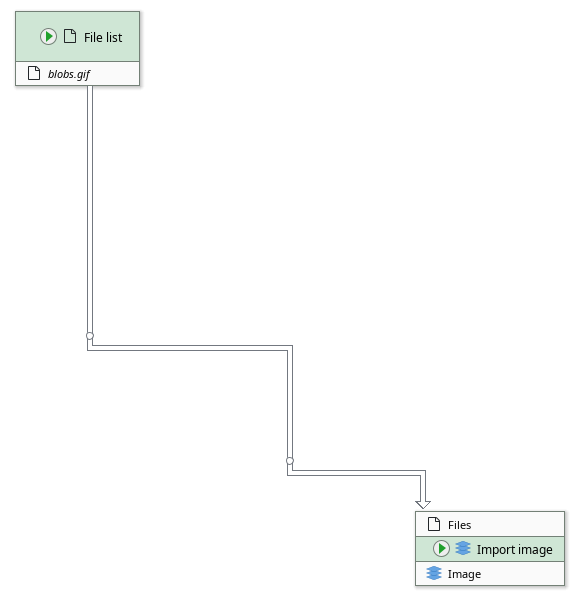
Tools panel
Due to user feedback, the right-hand panel is now by default permanently visible (if you want to disable this, right-click an empty space within the panel and deselect the option to keep the right panel visible). This option was already present in the previous JIPipe version, but left a visible gap if nothing of interest was selected.
We introduced a new "Tools" panel that by default is shown in place of this empty space. It already has helpful features and will be further enhanced in future JIPipe updates.
Selection controls
The tool panel provides you with helpful controls related to your current selection, including selected context menu entries and the newly introduced selection filters. Now you can specify the selection (i.e. select only edges or remove those from the selection), and select a specific item from your selection.
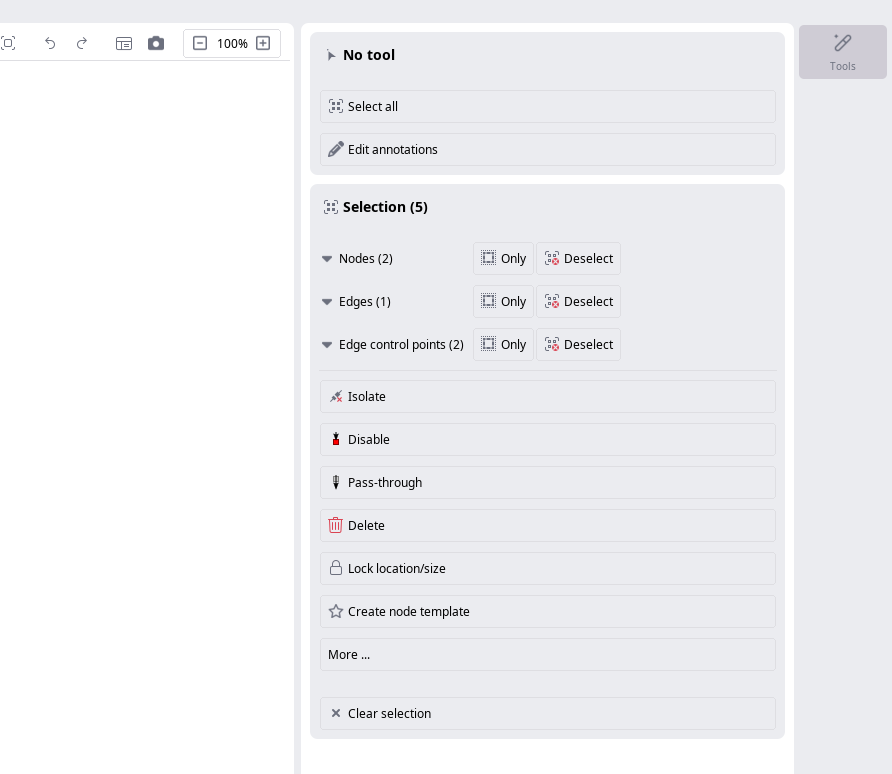 Annotation presets
Annotation presets
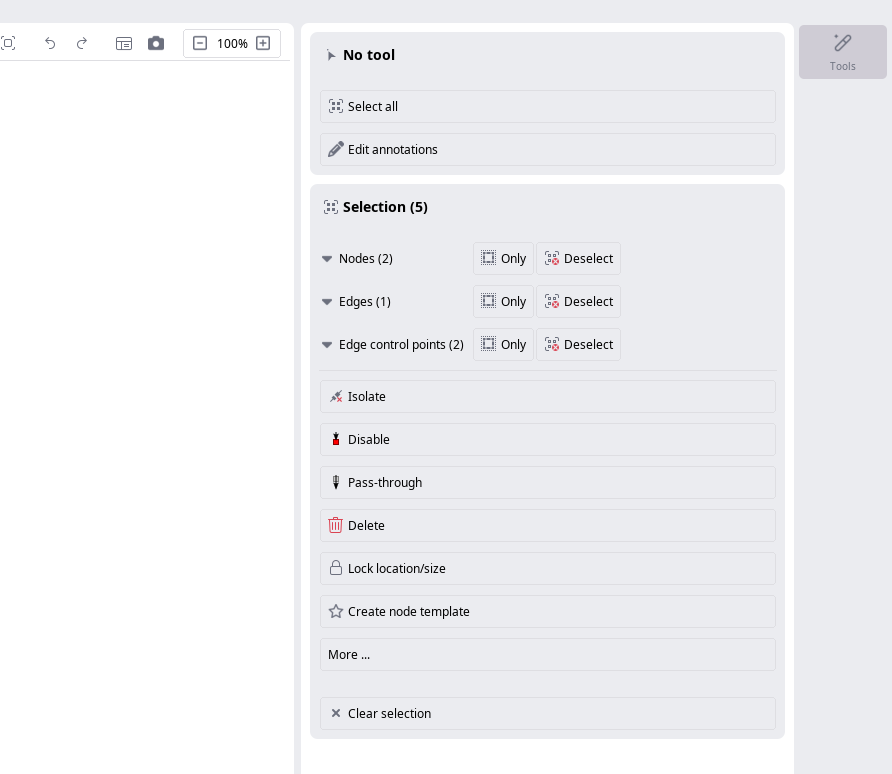
It is now easier to create graph annotations with different colors. The tools panel provides you with color and text location presets. You can also add custom colors.
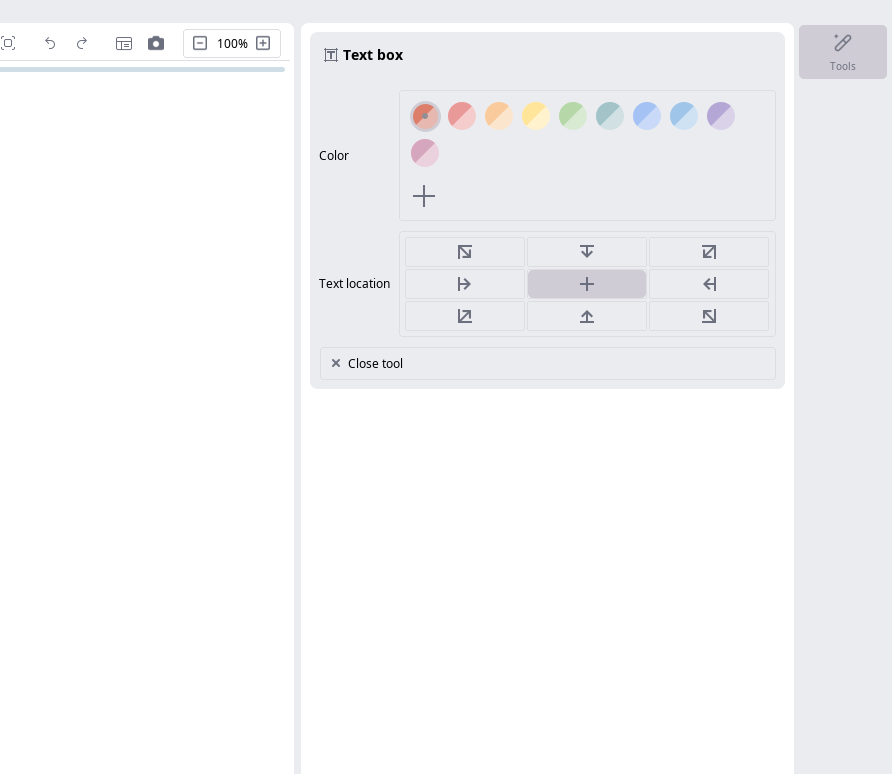
Java 21 update
While the previous JIPipe versions were already designed to run on existing ImageJ installations based on the new Java 21 architecture, JIPipe 6 is now distributed with the modernized platform. All installers and portable packages/apps are distributed with the latest Java-21-based Fiji version.
We also adapted JIPipe to the modern Jaunch launcher, making the startup more responsive.
New design
The old themes (Modern Light and Modern Dark) had multiple issues and did not allow for any customization. Especially the dark theme was affected due to not being the main focus.
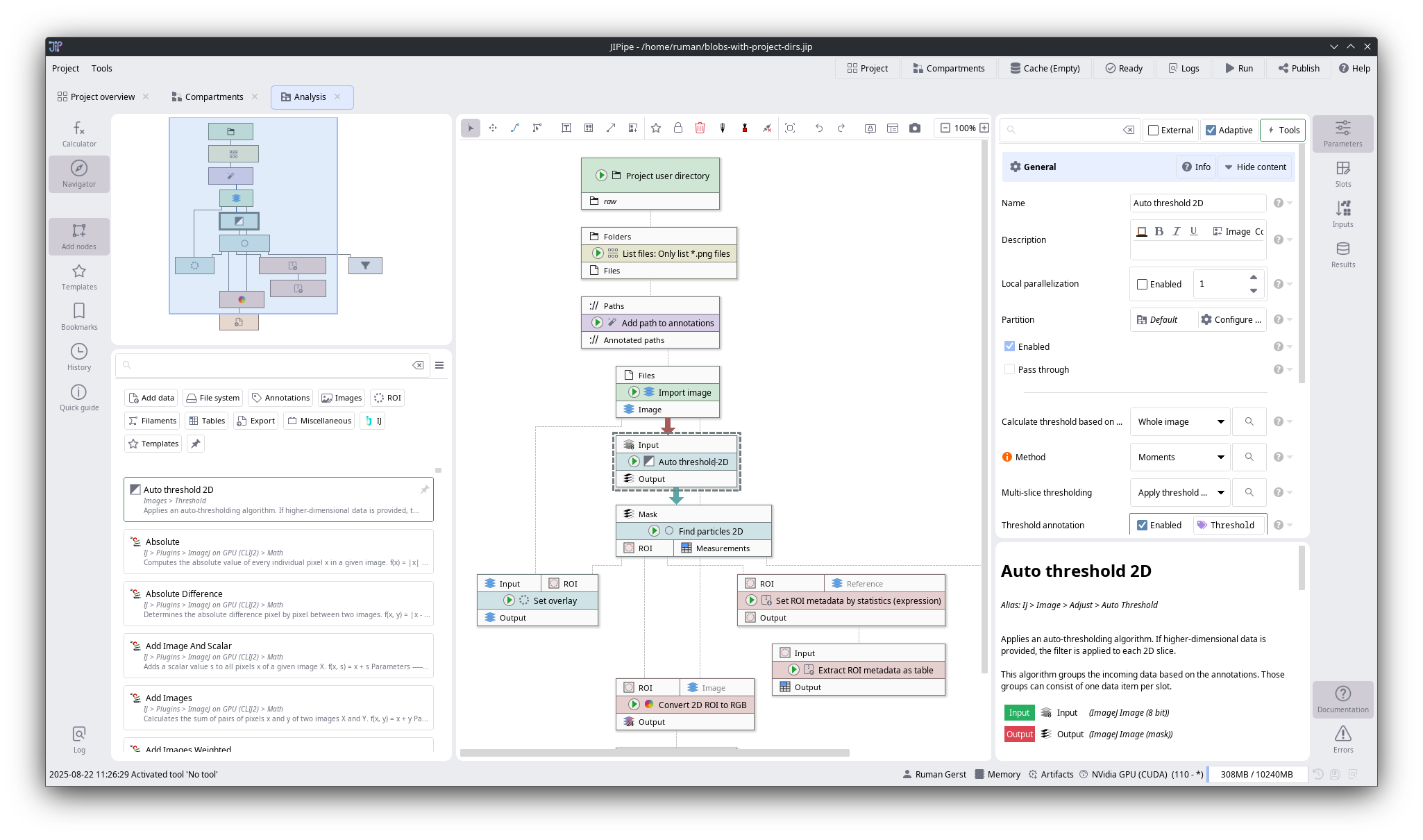
We developed a new theme based on the upcoming IntelliJ design that can be customized using configuration files and an upcoming editor.
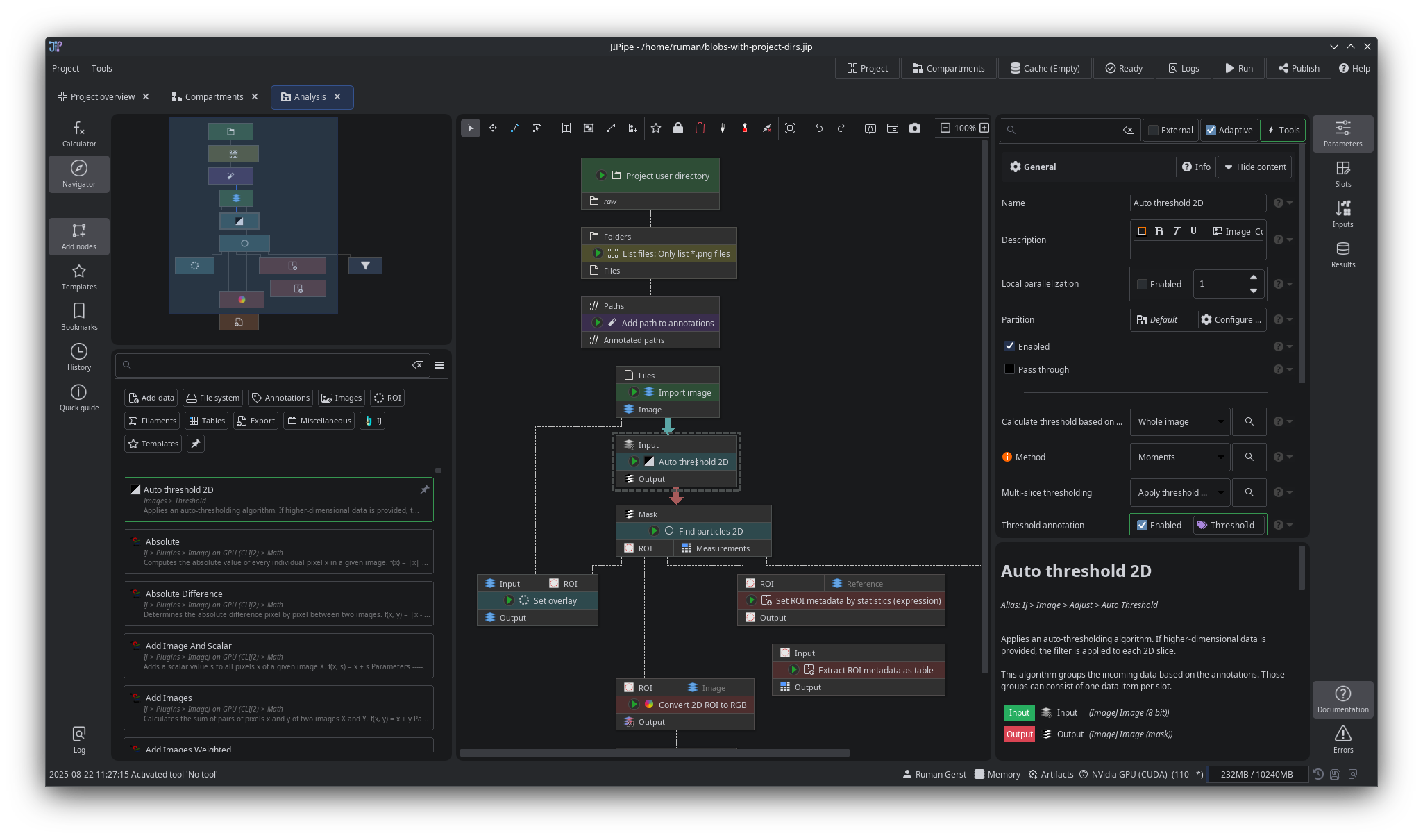
If you prefer the neon-like styling of nodes used in the old dark theme, you can find also a neon variant:
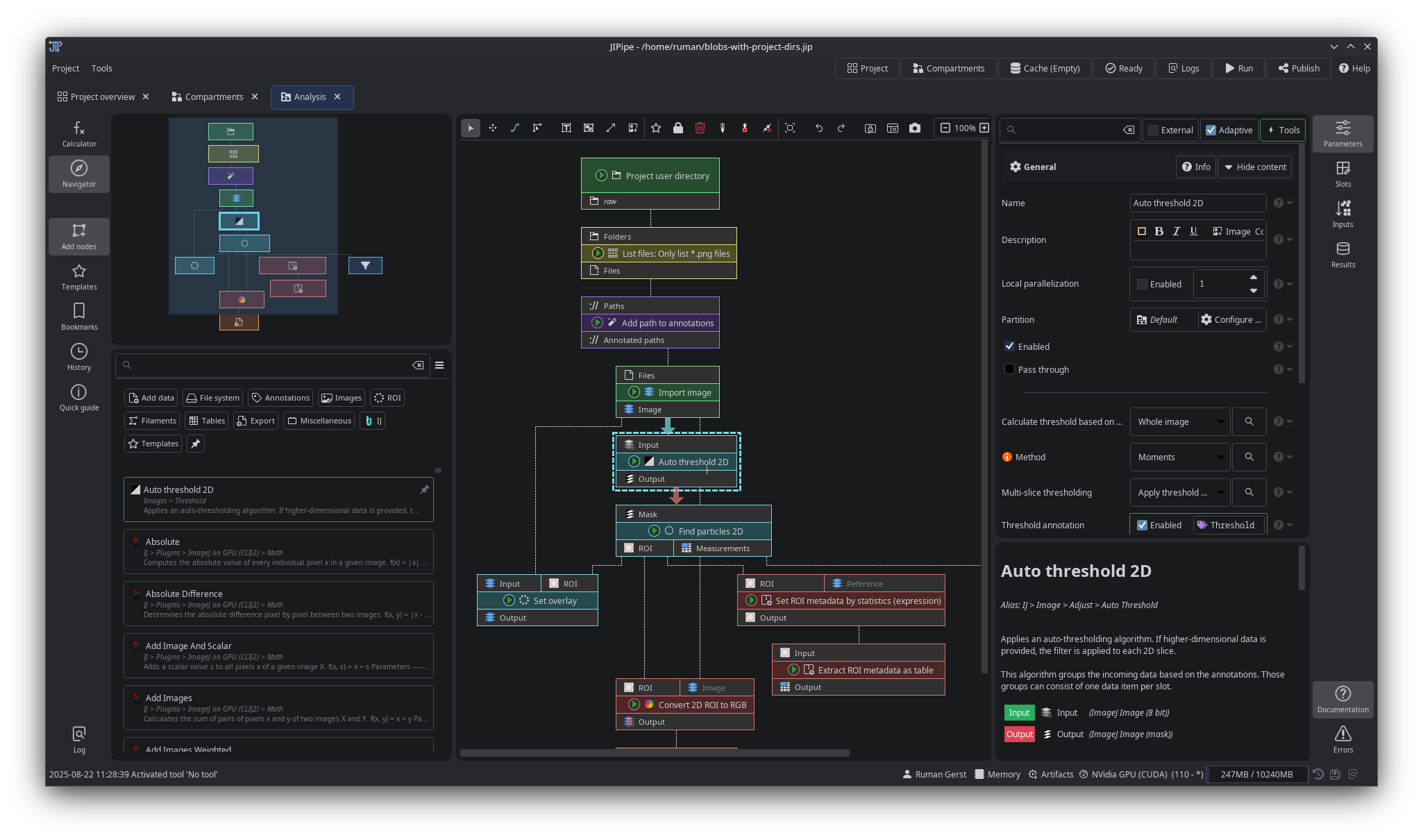
Publishing your projects
Operations that are related to helping you with publishing your projects are now present in the newly added Publish menu.
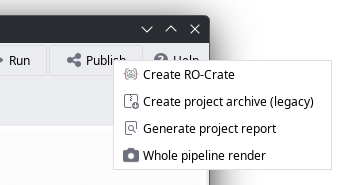
The new JIPipe version gains the ability to publish Workflow RO-Crate files that can be shared on WorkflowHub. Please note that this feature is still in development.
The guide users through all necessary steps in making a project compatible to such strict standards, JIPipe provides a checklist that shows if there are still missing metadata or inconsistencies with the project.
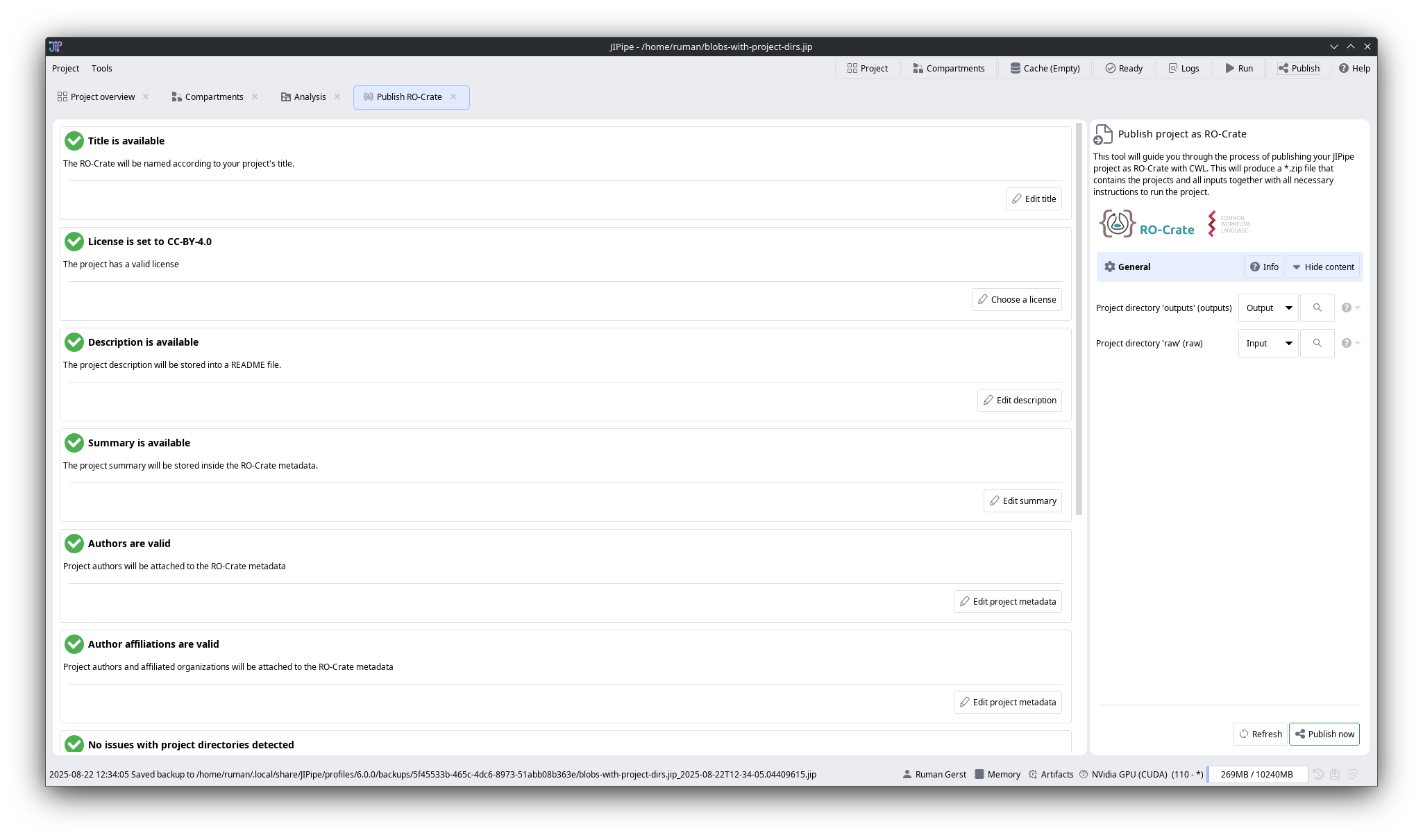
Improved author and affiliation metadata
To facilitate the creation of RO-Crates, the project metadata management system was enhanced:
Affiliations can now carry a website and ROR
Authors and affiliations can now be copied and pasted
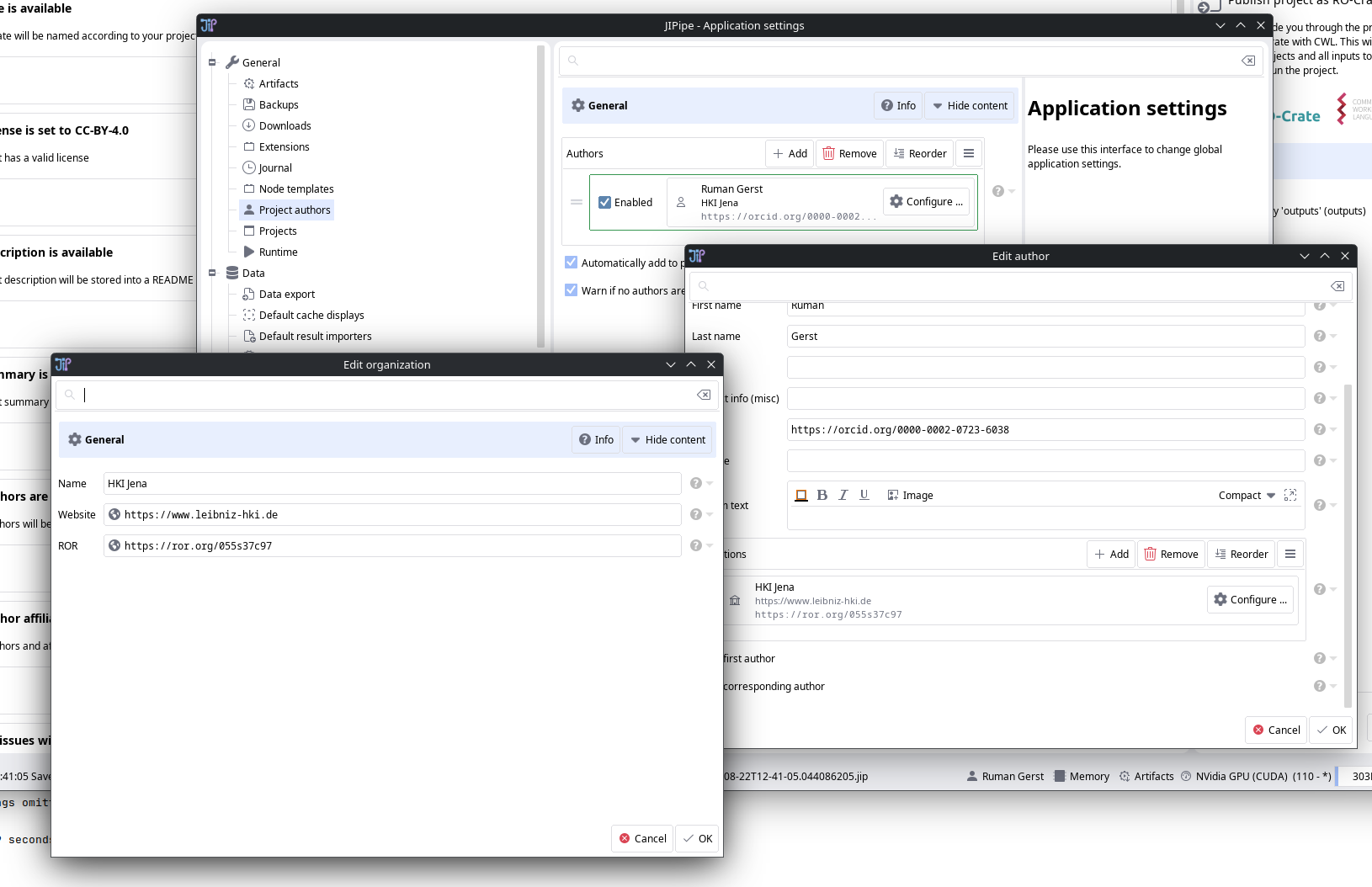
Additional changes
JIPipe now applies a validation of environments (Python/Cellpose/R/OMERO/…) before running the project, which prevents errors during the pipeline execution
Fixed a bug where last paths were not remembered
The graph editor now can be double-clicked to add a node at that location
The performance of the iteration step generation was enhanced using a new algorithm. For the sake of backwards compatibility, existing pipelines default to a "JIPipe 5" mode that ensures that everything still works as expected
The node search was greatly enhanced with a new algorithm. As this algorithm requires more computational power and must first index all nodes, a status indicator was added into the search box to indicate a running operation.
JIPipe now uses native Windows/Linux/macOS dialogs by default. The Linux implementation utilizes zenity (preferred) or kdialog.


