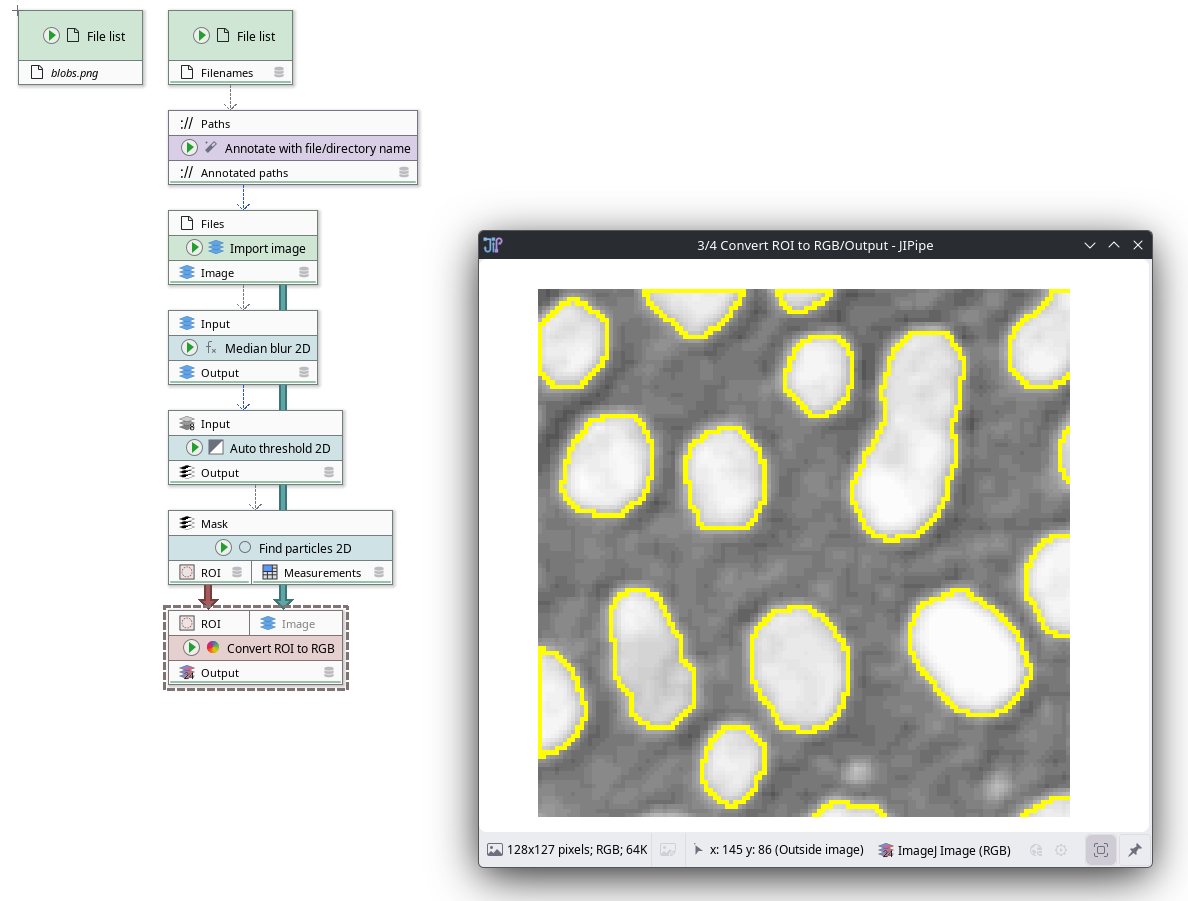This is a Workflow RO-Crate for JIPipe 6.0.0 or higher. You can open it using the "Import RO-Crate" option on the "Getting started" screen or inside the "Project" menu.
This project applies the following operations:
Get the input files in form of a "File list" node, thus converting the files on your hard drive into data that JIPipe can process
Annotate each file with its name (into an annotation #Dataset) - JIPipe then can later use the #Dataset annotation to differentiate files/images from each other
Import the images using the standard ImageJ importing function
Apply a Median filter to each image
Segment the images using Auto-thresholding
Apply the ImageJ particle finder to convert white pixels into regions of interest (ROIs) and measure them
Visualize the ROIs using "Convert ROI to RGB"