Download JIPipe 4.1.0
The version was pushed to 4.1.0 according to Semantic Versioning due to added features without changing core APIs.
JIPipe 4.1.0 comes with the first version of the Ilastik integration, better GPU support for artifacts, and bugfixes.
Upgrade notes
For users
-
If you selected your preference for GPU artifacts in **Project Application settings General Artifacts**, please re-visit this setting. You can now choose between CPU, CUDA, and ROCm
Ilastik integration
We were able to release the first parts of our Ilastik integration that is capable of running Pixel Classification projects from within JIPipe.
Import the Ilastik project via the dedicated node and connect it to the Ilastik pixel classification.
JIPipe will automatically download Ilastik using its artifacts system.
Support for more Ilastik features will be available in future JIPipe versions.
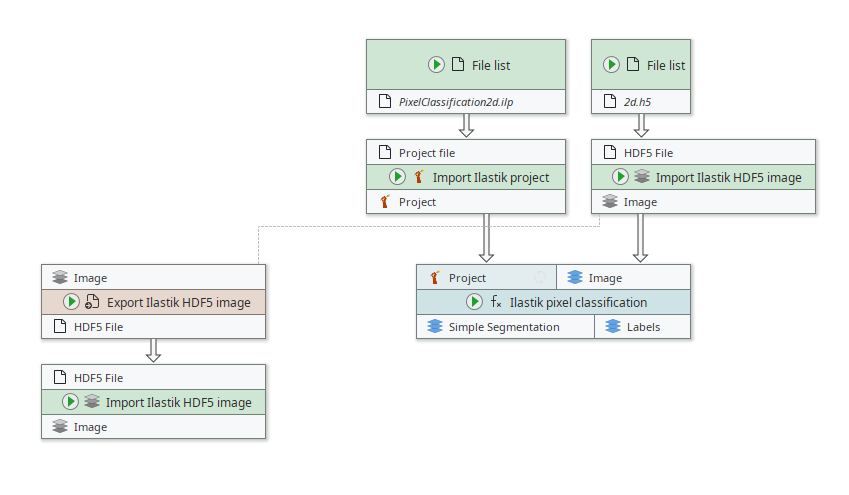
Better GPU selection
In the previous JIPipe version, you could only select between CPU and GPU artifacts. This caused issues with some packages that are not necessarily compatible with all CUDA versions (for example A100 GPUs).
The new artifacts configuration now lets you select the acceleration mode (CPU, CUDA, or ROCm) and limit the version (for example 112 for CUDA 11.2). The artifact system then uses the provided information to auto-select artifacts on project creation.
The default remains set to CPU to maximize compatibility.
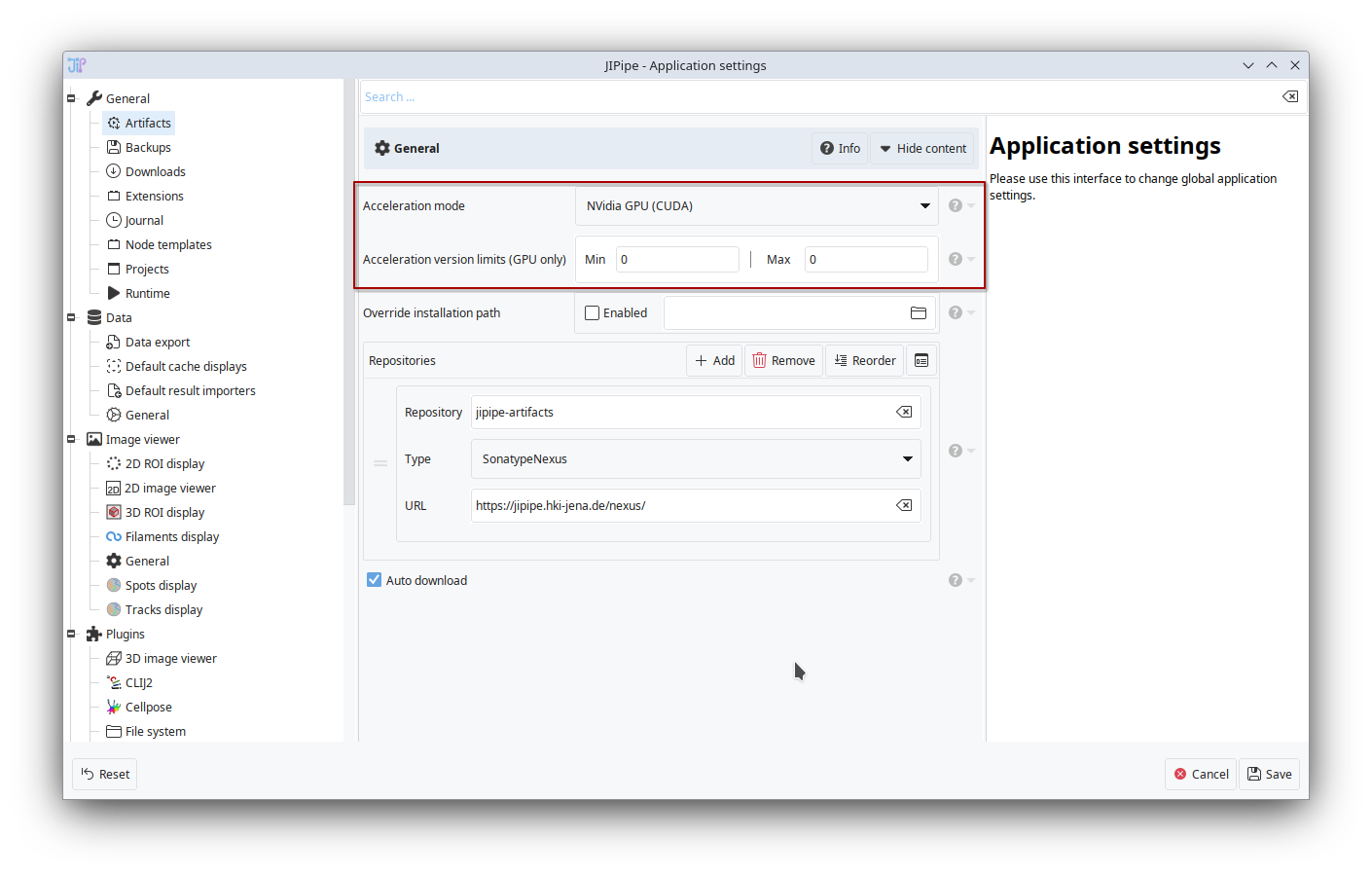
Other enhancements
- Added links to the online-documentation regarding 3D filament measurements
Bugfixes
- Fixed crash in expression editor caused by missing parameters
- Fixed crash when certain 3D filament operations are applied
- Fixed wrong naming of expression variables related to filament measurements (wrong name shown in documentation)
- Worked around Weka causing an infinite loop during startup


