Download JIPipe 1.79.0
This version focuses on improving the 3D capabilities of JIPipe by including the following features:
- a 3D viewer for images
- integration of the 3D ROI data type from the 3D ImageJ Suite
- porting existing JIPipe ROI processing functionalities to 3D ROI
- introducing a new filaments processing feature
3D viewer and processing
The JIPipe image viewer received major internal improvements that allowed us to include the basic functions of the ImageJ 3D Viewer into the interface. Please note that the JIPipe 3D viewer is only designed for viewing 3D images and 3D ROI and does not have the full feature set of the ImageJ plugin.
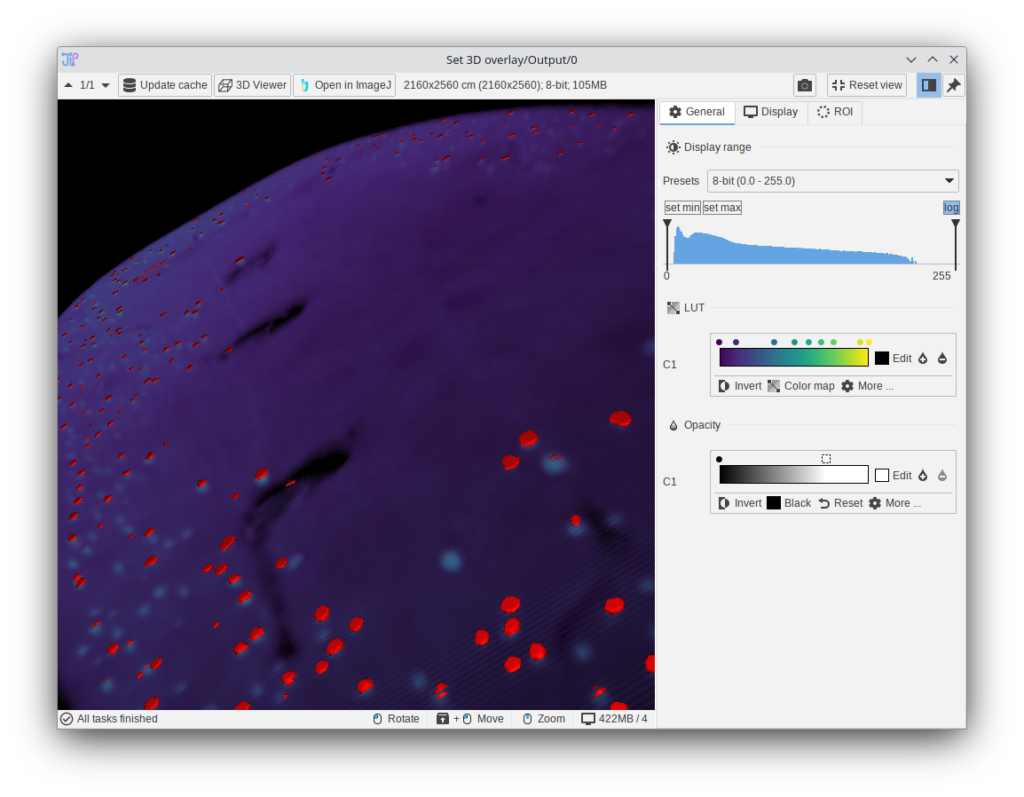
To allow the processing of 3D data, the functions of the 3D ImageJ Suite were included into JIPipe via a dedicated extension (Tools > Manage JIPipe plugins).
Similar to how ImageJ ROI are handled, JIPipe introduces a “3D ROI List” data type that allows to process 3D ROI directly via dedicated nodes. Additionally, the new plugin wraps existing 3D ImageJ Suite functions as nodes.
* Please note that some 3D ImageJ Suite functions were split or slightly renamed to improve the user experience
Filaments
The new JIPipe version comes with the first iteration of the “Filaments” plugin that focuses around the processing and measuring of filamentous structures represented by a graph.
Filaments are stored in a dedicated data type and are capable of representing 3D structures (X, Y, Z). Additionally, filament vertices can also store the channel and frame, metadata, radius, and value.
The generation of filament data begins with a binary skeleton (“Morphological skeletonize 2D”) that is converted into a filament via “Binary skeleton to 2D filaments”. Small loops and noise are removed via “Smooth filaments”.
Please note that the filaments library is still unfinished and will be expanded with additional functionality in the future.
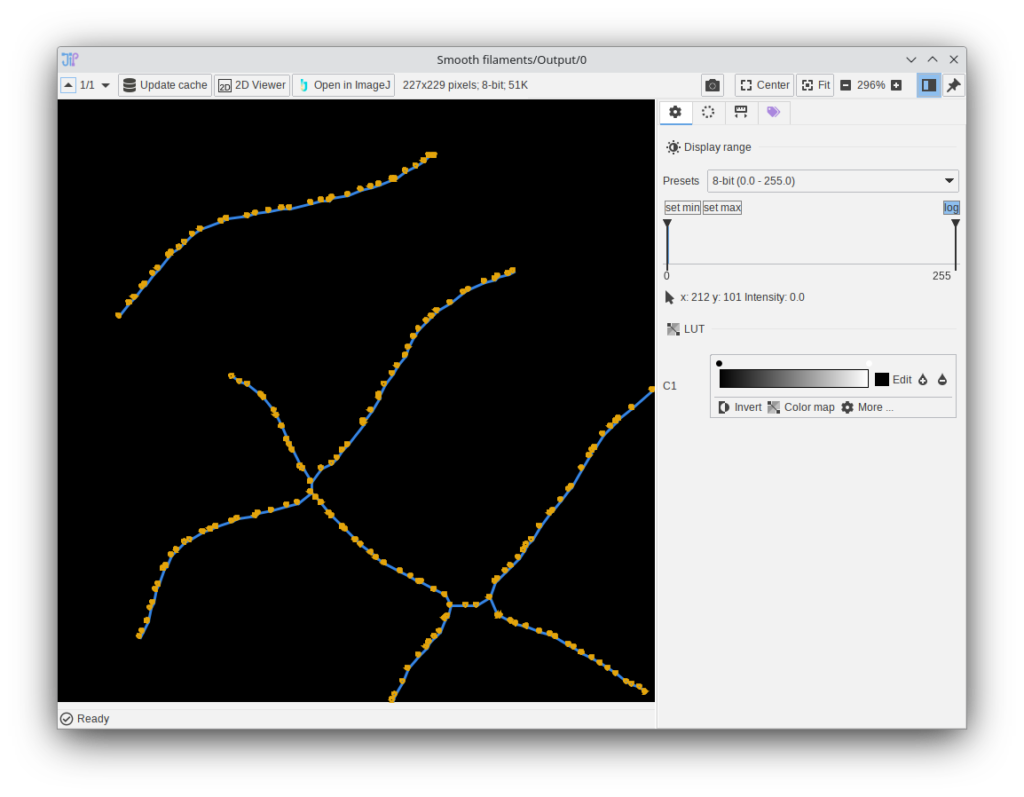
CLIJ2 improvements
All CLIJ2 nodes now have an option “Avoid allocating GPU memory” that will only allocate GPU memory during the processing. Afterwards, the image data is automatically de-allocated.
Additional improvements
- Rewire graph tool (toolbar on the left side of the graph) to quickly rewire multiple connections from one input/output to another input/output
- Copy-paste & deletion of compartments will automatically generate convenient IO interface nodes that preserve the connections
- Histogram plot: set bin axis limits
- Node templates/Bookmarks are now shown even when selecting a node (in parameters panel)
- Fixed bug that prevented JIPipe from being usable on X remote connections
- Fixed various memory leaks
Various older nodes were recently modernized to use a newer API. Please inform us if you get a message about a missing connection on loading your project


