This version contains major reworks of some core features and the user interface, including …
a new more compact and faster rendering of nodes
redesign of the cache to fix memory and UX issues
new functions to simplify the management of larger pipelines
fixing of memory leaks that fill up memory with unnecessary data
fixing of bugs related to LUT and image contrast
Redesigned node UI
In previous JIPipe versions, nodes could be displayed in three different modes (Vertical Compact [default], Vertical, and Horizontal). These were replaced by exactly one mode, which is a even more compact version of ‘vertical compact’.
The new display is faster and reduces the clutter by re-arranging the UI elements. The zoom now works as expected as well.
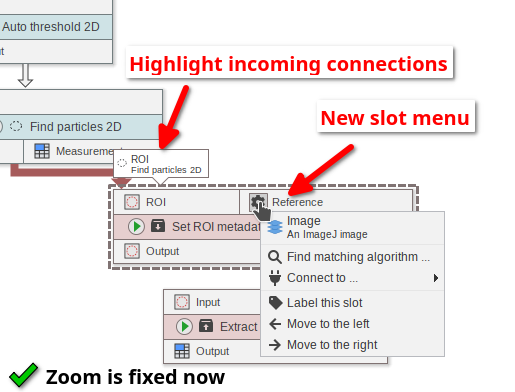
The new node design features a more clear indicator on its status:
Red line on an input: the node is missing an input
Green line on an output: the output is cached (an icon is also present)
The status is also explained on clicking the slot’s gear icon.
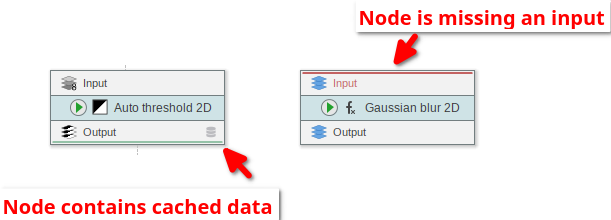
Auto-hiding edges
Large pipelines with long connections can be very busy and hard to read. By default, JIPipe now automatically hides long connections that may contribute towards clutter by displaying them as dashed line only. The inputs are then automatically labelled with the slot and node where the data was sourced from.
You can control this feature by …
enabling/disabling this display option on a per-node/per-connection level (slot settings > Customize edges or Manage existing connections)
Temporarily suppressing the feature via the Graph menu
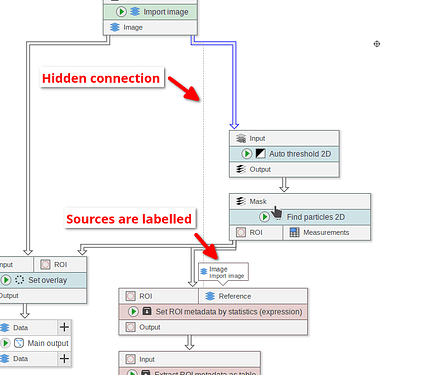
Graph toolbar
A toolbar was added to the left side of the graph editor. In its current form it contains the following tools:
No tool (default)
Node movement tool (for arranging nodes without accidentally making connections)
Connection tool (make connections without accidentally rearranging nodes)
Center to view (Crops empty areas around the graph)
Duplicate with inputs
A variant of the Duplicate operation was introduced that preserves the input connections. Similar to the standard Duplicate tool, you can select the node(s) of interest, point your mouse to the target location and press Ctrl+Shift+D
Rewire tool
The rewire tool allows to move multiple connections to another input or output. This is for example useful if you want to introduce additional steps to the processing of an image that is utilized as input of many nodes.
Additional improvements
New bookmark system for the file chooser (you can now name bookmarks; old bookmarks will be unfortunately lost)
Update predecessor caches function that allows to cache only the direct predecessors of a node. This can be useful if you want to experiment with the parameters of a node.
Node Rotate ROI
Data batches tab: the items now have a documentation/help button
Image viewer: use the display contrast as set in the image
Display contrast and LUT should now be properly preserved and rendered
Node Apply displayed contrast (Equivalent of B&C apply)
Removed the old virtual data system (Memory menu/Reduced memory mode) that caused many issues for many people that accidentally activated it. Alternative solutions will be added in a future update.
The algorithm finder UX was improved
Various memory leaks were detected and resolved
CLIJ2 Pull Image node: Option to deallocate the GPU data after the conversion.
:point_right: Various older nodes were modernized to use a newer API. Please inform us if you get a message about a missing connection on loading your project


