Running nodes
Each runnable node has a ![]() button that opens a menu with various commands to execute the pipeline up to the specified node. This is useful if you want to only run specific parts of your workflow, for example to export specific results or to evaluate an intermediate step.
button that opens a menu with various commands to execute the pipeline up to the specified node. This is useful if you want to only run specific parts of your workflow, for example to export specific results or to evaluate an intermediate step.
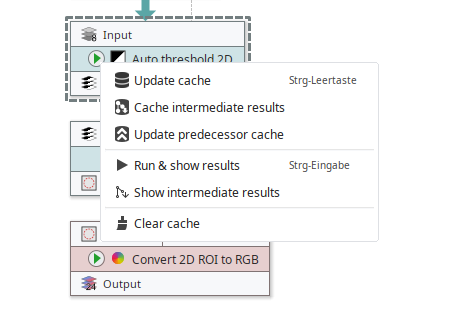
- Update cache
(Commonly used) Executes the workflow up until the selected node and stores only the results of the selected node to a memory cache. After running this command, you will be able to browse the results.
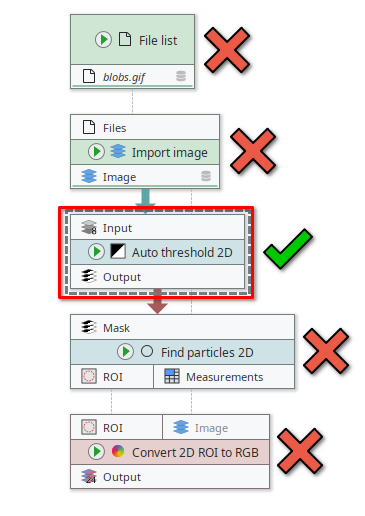
- Cache intermediate results
(Commonly used) Executes the workflow up until the selected node and stores the results of the selected node and its predecessors to a memory cache. After running this command, you will be able to browse the results.
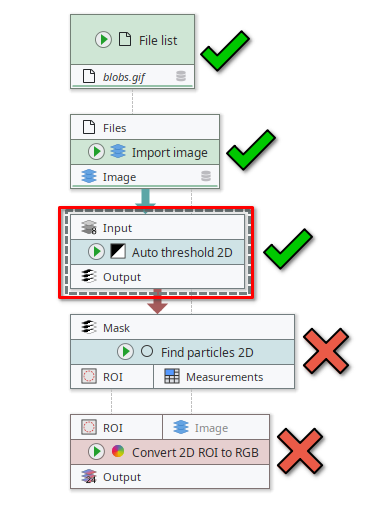
- Update predecessor cache
Executes the workflow up until the predecessors of the selected node and store their results into a memory cache. The selected node is not executed. After running this command, you will be able to browse the results of the predecessors.
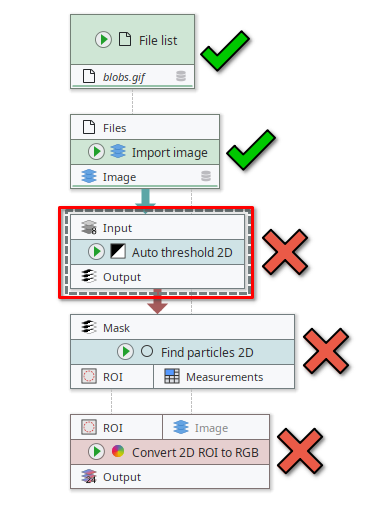
- Run & show results
Same as , but stores the results to the hard drive. Use this if you expect very large results.
- Show intermediate results
Same as , but stores the results to the hard drive. Use this if you expect very large results.
- Clear cache
Clear results stored in the memory cache for this node.