Getting started
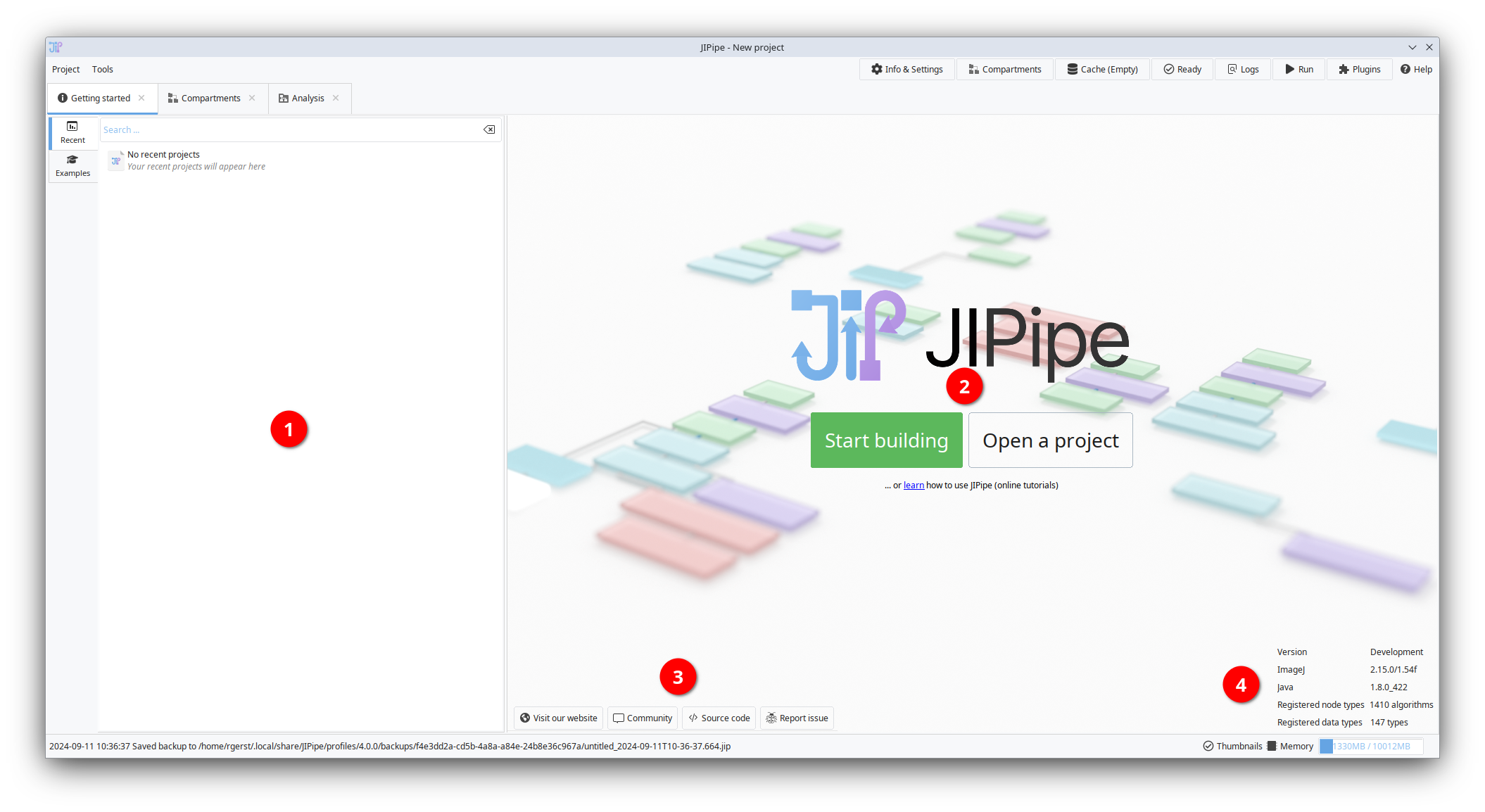
On starting JIPipe, you will be presented with a screen. It allows you to quickly open a recent project, begin creating a new pipeline, and access a variety of additional links and information.
- ➊ Recent projects list
Here you can find the list of recent projects. Double-click a file to load the project in the current or a new JIPipe window. Additionally, you can also find here a list of example projects.
- ➋ Quick start buttons
These buttons allow you to either quickly get to the workflow editor screen or load an existing project.
- ➌ Helpful links
A list of helpful links are displayed at the bottom left. Each will go to a website.
- ❹ Technical information
If you experience issues with JIPipe, it can be helpful to provide the technical information displayed at the bottom right.
Last modified: 27 März 2025