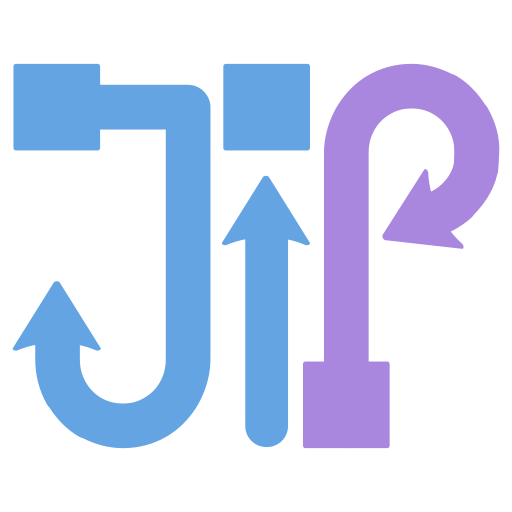JIPipe is available as standalone ImageJ plugin in *.jar format that you can install into an existing installation of ImageJ.
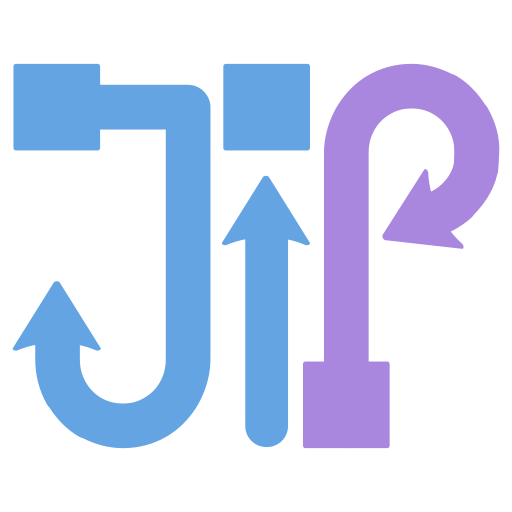
JIPipe
Version 3.0.0
- Download the JIPipe JAR files
- Download ImageJ if you have no ImageJ installation, then open the ImageJ plugin folder
- Windows/Linux: Open the
Fiji.appdirectory and navigate into thepluginsfolder - macOS: Right-click the Fiji icon on the desktop and click
Show package contents. Navigate into thepluginsfolder.
- Windows/Linux: Open the
- Open the *.zip file you downloaded and extract its contents into the plugins folder.
- Start ImageJ. You can find the JIPipe GUI inside the plugin menu (Plugins > JIPipe > JIPipe GUI)
- If you use JIPipe the first time, please follow our guide on the first start of JIPipe after the installation is done
All JIPipe versions
In the following list you can find all JIPipe versions, including older releases.
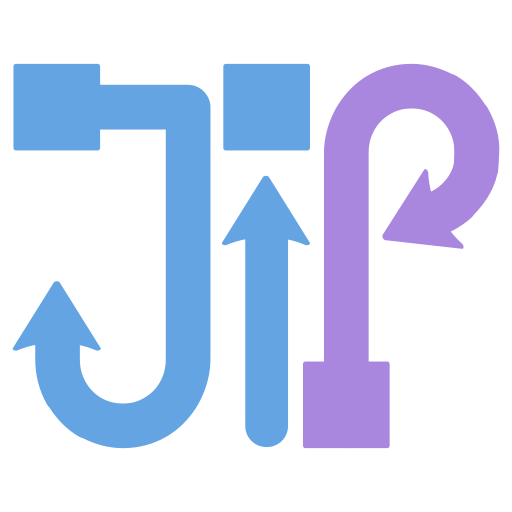
JIPipe
Version 1.78.0
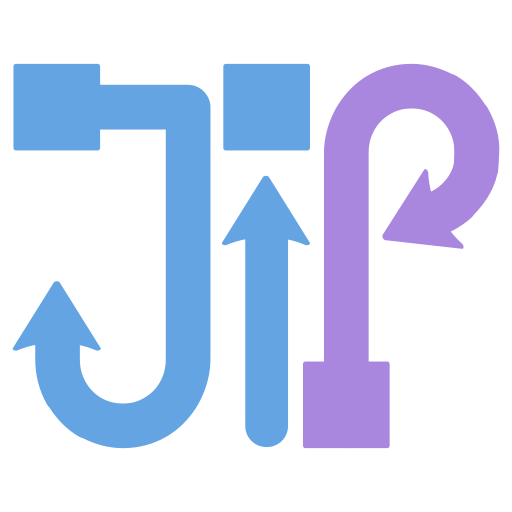
JIPipe
Version 1.77.0
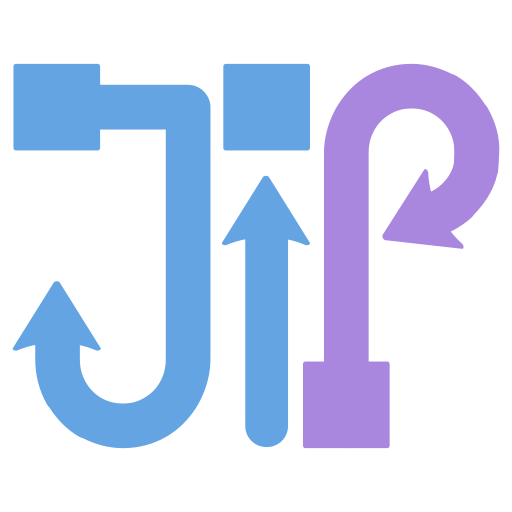
JIPipe
Version 1.76.0
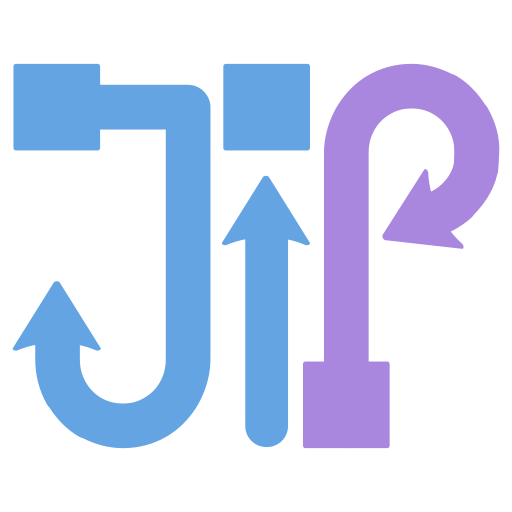
JIPipe
Version 1.75.2