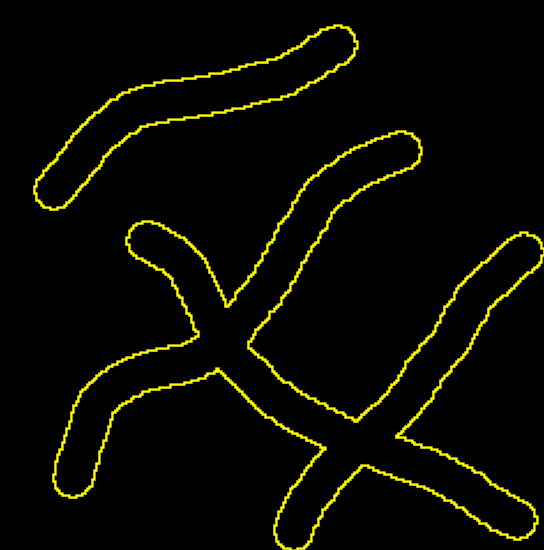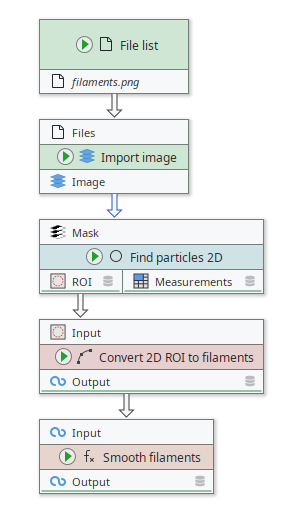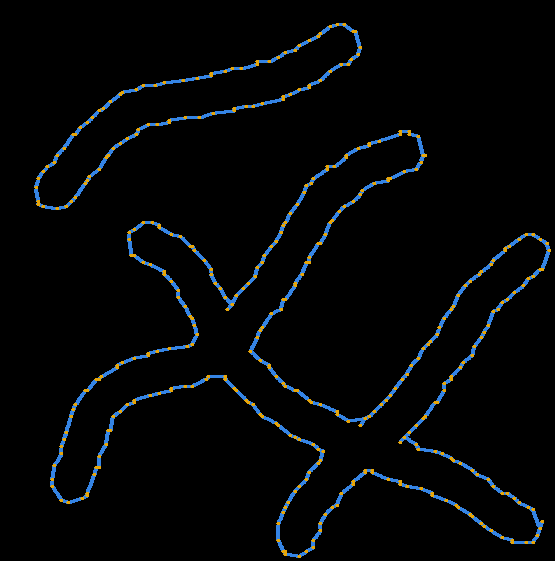Generating filaments
The standard way of generating a filament graph requires an already existing mask image or ROI that contains the objects to be converted into filaments.
Converting masks to filaments
The most commonly used mode of obtaining filament data involves an existing mask/skeleton image.
Ensure that the mask is a skeleton. If this is not the case, you can utilize the Morphological skeletonize 2D or Morphological skeletonize 3D node.
Convert the skeleton image into a filament graph via the Binary skeleton to 2D filaments or Binary skeleton to 3D filaments node.
The resulting filament has a very high resolution, as the conversion algorithm generates vertices on a pixel-level. To make filament-based operations more performant and to suppress issues caused by the skeletonization, post-process the filament data with Smooth filaments that will merge vertices based on distance (by default 5 pixels).
Example

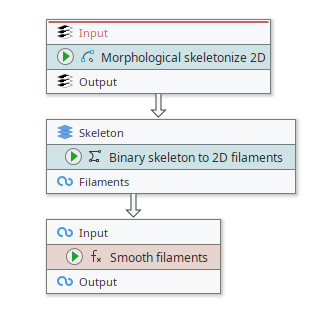
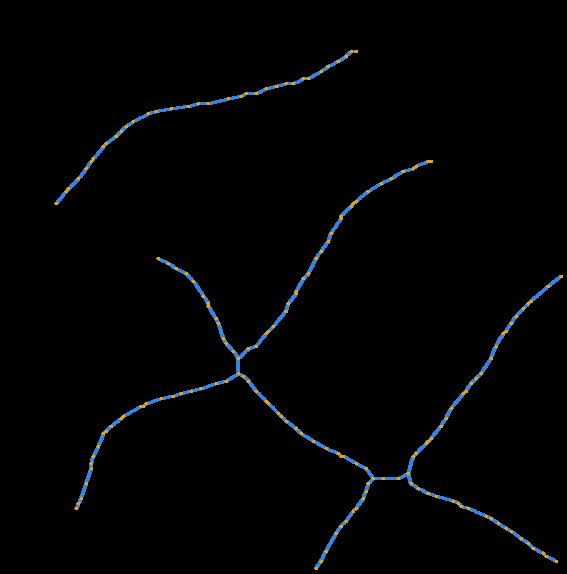
Converting ROI to filaments
ImageJ 2D ROIs are points that are connected to form an outline around an area. This similarity enables the direct conversion of ROIs to filaments.
Obtain a 2D ImageJ ROI, for example via Find particles 2D.
Convert the ROI data into filaments via Convert 2D ROI to filaments.
The resulting filament may have a very high resolution. While optional for ROI to filament conversion, a Smooth filaments that will merge vertices based on distance (by default 5 pixels) can be useful.
Example